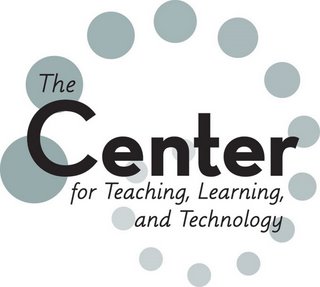
Tuesday, July 18, 2006
Monday, July 17, 2006
Blogging in Science Classroom
The National Science Teacher's Association's (NSTA's) Journal of College Science Teaching, Vol. 35 No. 6, p. 18-22 (May/June 2006) features Blogs - by Erica Brownstein and Robert Klein
It provides definitions, examples and diagrams of blogging for educational purposes as well as rules for an effective blog in a science classroom and grading options.
It provides definitions, examples and diagrams of blogging for educational purposes as well as rules for an effective blog in a science classroom and grading options.
Mul-TV: How much is too much?
Spoken news briefs, written news briefs, time, weather, box scores, stock quotes, logos and more (oh my)!
How much information can we absorb or consume in one TV sitting? Are our students better at this? Is it something we'll all improve upon with time? Are we going down a "slippery slope"? How much is too much? How effective are we at multitasking?
And the "good news" is that bigger & better screens are on their way into our homes and classrooms!

How much information can we absorb or consume in one TV sitting? Are our students better at this? Is it something we'll all improve upon with time? Are we going down a "slippery slope"? How much is too much? How effective are we at multitasking?
And the "good news" is that bigger & better screens are on their way into our homes and classrooms!

(from http://www.watchfarscape.com/forums/showthread.php?t=17346)
Defying Distance: Virtual Meeting Spaces, Webinars & Video Chats
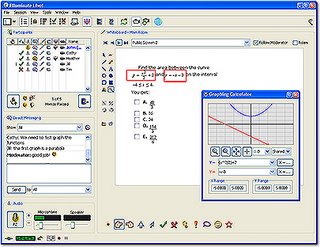
In this age of globalization and rapid change where budget and time constraints consistently affect decision-making, professionals in business, government and education are using virtual meeting spaces at an ever-increasing rate. Although not new to the business world in particular, this technology has advanced to a point where it is an viable alternative to face-to-face (F2F) meetings thanks to burgeoning broadband connections and infrastructures.
Some teaching and learning professional development sites, such as the Ohio Learning Network and Learning Times are currently using virtual spaces to deliver services to members and interested parties, thus extending their reach.
While the Blackboard course management system offers similar features such as Chat and Virtual Classroom, these embedded tools haven't been as predictable with continuity and speed. Blackboard also doesn't easily allow for guests outside of the university to enter and participate in the virtual classroom event.
Here are some options for web-based virtual meeting spaces &/or webinars, most fairly expensive (but like every other technology, will soon be plummeting):
Elluminate - Used by OLN for their TeachU series of online web seminars.
Adobe Breeze - Used by Innovate Online Journal for their webinars. An example of a recorded webinar session is this one: "Uses and Potentials of Wikis in the Classroom"
Microsoft Live Meeting
WebEx
Now for free alternatives: (no... Google does NOT offer a video conferencing option as of today... but it may not be long until Talk does more than instant message!)
Another virtual meeting alternative comes with new Apple computers in iChat or iChatAV. With a built-in camera on all new Apple's, you can video conference realtime with up to 4 locations/people. Here is a link to how it looks and other educational uses for such a product. For those with a slightly older Mac, an iSight camera can be purchased and used along with OS 10.4 (Tiger) to accomplish the same type of communications.
Windows users will soon have an apparently non-video/image based collaboration venue in their upcoming Vista OS. Currently there are 3rd party alternatives available for Windows users wanting video conferencing, such as AOL - AIM and Skype.
One other free, downloadable option for voice or video chats (and short video messages) is SightSpeed. This is discussed in a previous posting on virtual office hours. This is a free Mac and Windows OS alternative.
And a parting thought... It shouldn't be long before we are able to stay home or in our offices and do all our communicating via an internet connection! ;-) "To connect or disconnect?", that is the question!
TeachU: Ohio Learning Network's Online Seminars
The Ohio Learning Network's TeachU Online Seminars are
Although there are no offerings this summer, suggestions are being considered for the fall semester. A current listing of the past sessions are available in the Archives area. Past, recorded sessions include:
Games, Multi-Player Environments, Immersive Reality: Virtual Worlds & Avatars: What Do They Mean for Learning?
Competency Expectations: E-Portfolios Lead Us Where We Need To Be
Student Success Skills Integration
Chunking Learning: The Why and How of Successful Modularization
Podcasting
Using Concept Mapping and Problem-Based Learning to Encourage Meaningful Learning
Ohio OSPILOT Update (with an emphasis on e-portfolios)
If you've never tried an online interactive webinar, the TeachU sessions provide a great starting point to experience the medium first hand. After creating a free account with Learning Times, you will be able to easily access the online gathering through a link provided to you upon registering. The application used for the webinars is called Elluminate.
More details on the TeachU technical requirements and steps can be viewed here.
"a series of free, hour-long interactive Web presentations on uses of emerging technologies and pedagogies within the contexts of teaching, assessment, and student success. Each seminar is delivered live using online audio and video/image presentation technology, allowing you to interact with the presenter(s) and your colleagues through your web browser.
With seminar-specific variations, the facilitator and presenter will discuss the topic and respond to questions submitted by seminar participants in an online meeting room. Generally, the guest will do an initial presentation, using PowerPoint slides, Web tours, or other online resources, and then engage in dialogue with the facilitator and online participants.
These seminars were created to provide Ohio's educators with accessible, timely, and outstanding learning opportunities at no cost. They have been designed to showcase excellence and existing expertise within Ohio's institutions, while providing practical approaches so participants can implement what they learn. All facilitators are sharing their expertise and resources within the TeachU online Seminar Series to benefit all."
Although there are no offerings this summer, suggestions are being considered for the fall semester. A current listing of the past sessions are available in the Archives area. Past, recorded sessions include:
Games, Multi-Player Environments, Immersive Reality: Virtual Worlds & Avatars: What Do They Mean for Learning?
Competency Expectations: E-Portfolios Lead Us Where We Need To Be
Student Success Skills Integration
Chunking Learning: The Why and How of Successful Modularization
Podcasting
Using Concept Mapping and Problem-Based Learning to Encourage Meaningful Learning
Ohio OSPILOT Update (with an emphasis on e-portfolios)
If you've never tried an online interactive webinar, the TeachU sessions provide a great starting point to experience the medium first hand. After creating a free account with Learning Times, you will be able to easily access the online gathering through a link provided to you upon registering. The application used for the webinars is called Elluminate.
More details on the TeachU technical requirements and steps can be viewed here.
Wednesday, July 12, 2006
Learning Community Applications Available
The Center for Teaching, Learning and Technology welcomes BGSU faculty and graduate students to explore our learning community opportunities for the 2006-2007 academic year.
Here is our current offering as of July 4th (click on each to see a description &/or download the application):
Developing a Professional Identity through Mentoring and Eportfolios
Grant Writing
Initiatives for the Future (IF) at Firelands
New Faculty
Publication
Reflective Teaching
Research in Science and Mathematics Education
Research and Teaching
Transition to Digital
Check back by the end of July for our full offering of learning communities for the upcoming year. If you have any questions, please contact the Center at ctlt@bgsu.edu
Here is our current offering as of July 4th (click on each to see a description &/or download the application):
Developing a Professional Identity through Mentoring and Eportfolios
Grant Writing
Initiatives for the Future (IF) at Firelands
New Faculty
Publication
Reflective Teaching
Research in Science and Mathematics Education
Research and Teaching
Transition to Digital
Check back by the end of July for our full offering of learning communities for the upcoming year. If you have any questions, please contact the Center at ctlt@bgsu.edu
Subscribe to:
Comments (Atom)