Check out this "blog about blogs" by Capital University. It designed to be an online reference for blog use in education, and is a valuable resource. Add it to your list of sites you periodically review!
http://capedblog.blogspot.com/
Tuesday, December 13, 2005
Monday, December 12, 2005
THE QUESTION-ONLY SESSION
(written by: Stacey Mathey Osborn (Children's Literature, English)
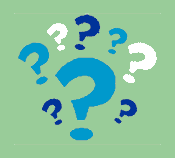
As a wrap-up to a lecture or class discussion, try a question-only session. The original idea came from a conference of Lincoln Center Teaching Artists in New York City. These folks are the real deal in teaching; I was blown away by the intensity of the sessions and teaching tools (not to mention the self-knowledge) I carried away from each day's activities.
How to:
Everyone in the class jots down a question on a scrap piece of paper. The questions can take any form (who, what, where, etc), and should be based on the class lecture or discussion. When everyone has written a question down, call for all the questions by going around the room, but DO NOT ANSWER them. Everyone participates (even if they just say "pass). You'll be surprised at what you'll learn about not only your students but about your field of study! And your students will be really surprised at how inquisitive they actually are.
Here are some things to keep in mind.
o Give an example (or two!) of the type of question you mean. Questions should be related to the class lecture or discussion.
o Questions can be something that students are still wondering about, or can be very general questions about the topic under discussion.
o If students are struggling to come up with a question, have them write down one fact that they learned in class that day, and turn that into a question. For example, after a lecture on traditional literature, students may have learned that the "trickster character" in many African countries is named Anansi the Spider. A question that might be developed off that fact is: "How did the spider come to be used as "the trickster" in Africa, but in western culture, it's often a fox?" Or "Who was the first person to tell an Anansi story?" Or "Are there other trickster types besides Anansi in traditional African tales?"
o Students are allowed to say "pass" if they don't want to participate. This also makes it easy for students who don't "get it" the first time you do this.
o DO NOT ANSWER the questions, even if you know the answer! Just let the questions fly! Let the spirit of "lifelong learning" seize the class.
o The first time you do this, be sure to give students at least 3-4 minutes to come up with a question. You may even suggest that they come up with 3-that puts the pressure on, and they're almost sure to come up with at least one question.
o It takes about 8-10 minutes to run the whole "show," from the introduction of the idea, to the writing, to the speaking.
o Encourage students NOT TO PACK UP THEIR THINGS until everyone has spoken their question.
o If a question is really outstanding, at the end of the session, ask the student to give you a copy, or jot it down yourself and answer it at the beginning of the next class. This is a GREAT transition, and also shows the value of the question-only session as a tool for further inquiry.
VARIATIONS:
The pre-emptive strike question-only session
As the name suggests, have students ask questions about a text under discussion before you start the class lecture or discussion.
"Upcoming-assignment" question-only session:
Have a big project or paper coming up? Take the last 10-15 minutes of class and have students brainstorm with a partner, discussing approaches to the project, etc. Each person has to write down 3 questions that the other person asked them. Then, you open up the floor for questions only. That's a really fun one. You'll learn very quickly what they're apprehensive about.
"I didn't know":
This is actually an idea I got from an 8th-grade middle school English teacher. Apparently, one day her students were pestering her with so many questions (for which she had no answers) that finally she yelled out in frustration: "You know, I can't know everything!" She asked all her students to take out a piece of paper and write down 10 things that they just "don't know." She said the results were amazing! The students were all humbled by one another's admissions. I re-conceived the idea for my college-level students who really seem to know just about everything (ahem). So here's how it goes.
Students write an "I didn't know" statement about something that they learned in class that day.
Here are some things to keep in mind...
o I ALWAYS go first AND LAST with this one.I say something that I didn't know before coming to class that day, or something that I learned that was new when I was reviewing my lecture notes. THEN. I try to pay really close attention to the students, and try to learn on the spot from what they're saying, and try to conclude with a brand-new thing that I learned at just that moment. For example, it could even be "I didn't know that Anansi the Spider was so fascinating to y'all!" if many students said that they didn't know about Anansi before coming to class.
o I use the "I didn't know." session only after I've done the question-only session a few times in previous classes. They're a lot more comfortable speaking out about something they didn't know if they know the routine from the question-only session.
o The fun thing about this is I used to think that students already knew everything I was saying before I said it. WRONG! It was very gratifying to hear that even some of the simplest things were new to them.
o It's also nice for them to hear that their peers all learned something, too-that they weren't the only one in the class who "didn't know" a fact.
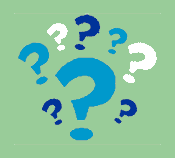
As a wrap-up to a lecture or class discussion, try a question-only session. The original idea came from a conference of Lincoln Center Teaching Artists in New York City. These folks are the real deal in teaching; I was blown away by the intensity of the sessions and teaching tools (not to mention the self-knowledge) I carried away from each day's activities.
How to:
Everyone in the class jots down a question on a scrap piece of paper. The questions can take any form (who, what, where, etc), and should be based on the class lecture or discussion. When everyone has written a question down, call for all the questions by going around the room, but DO NOT ANSWER them. Everyone participates (even if they just say "pass). You'll be surprised at what you'll learn about not only your students but about your field of study! And your students will be really surprised at how inquisitive they actually are.
Here are some things to keep in mind.
o Give an example (or two!) of the type of question you mean. Questions should be related to the class lecture or discussion.
o Questions can be something that students are still wondering about, or can be very general questions about the topic under discussion.
o If students are struggling to come up with a question, have them write down one fact that they learned in class that day, and turn that into a question. For example, after a lecture on traditional literature, students may have learned that the "trickster character" in many African countries is named Anansi the Spider. A question that might be developed off that fact is: "How did the spider come to be used as "the trickster" in Africa, but in western culture, it's often a fox?" Or "Who was the first person to tell an Anansi story?" Or "Are there other trickster types besides Anansi in traditional African tales?"
o Students are allowed to say "pass" if they don't want to participate. This also makes it easy for students who don't "get it" the first time you do this.
o DO NOT ANSWER the questions, even if you know the answer! Just let the questions fly! Let the spirit of "lifelong learning" seize the class.
o The first time you do this, be sure to give students at least 3-4 minutes to come up with a question. You may even suggest that they come up with 3-that puts the pressure on, and they're almost sure to come up with at least one question.
o It takes about 8-10 minutes to run the whole "show," from the introduction of the idea, to the writing, to the speaking.
o Encourage students NOT TO PACK UP THEIR THINGS until everyone has spoken their question.
o If a question is really outstanding, at the end of the session, ask the student to give you a copy, or jot it down yourself and answer it at the beginning of the next class. This is a GREAT transition, and also shows the value of the question-only session as a tool for further inquiry.
VARIATIONS:
The pre-emptive strike question-only session
As the name suggests, have students ask questions about a text under discussion before you start the class lecture or discussion.
"Upcoming-assignment" question-only session:
Have a big project or paper coming up? Take the last 10-15 minutes of class and have students brainstorm with a partner, discussing approaches to the project, etc. Each person has to write down 3 questions that the other person asked them. Then, you open up the floor for questions only. That's a really fun one. You'll learn very quickly what they're apprehensive about.
"I didn't know":
This is actually an idea I got from an 8th-grade middle school English teacher. Apparently, one day her students were pestering her with so many questions (for which she had no answers) that finally she yelled out in frustration: "You know, I can't know everything!" She asked all her students to take out a piece of paper and write down 10 things that they just "don't know." She said the results were amazing! The students were all humbled by one another's admissions. I re-conceived the idea for my college-level students who really seem to know just about everything (ahem). So here's how it goes.
Students write an "I didn't know" statement about something that they learned in class that day.
Here are some things to keep in mind...
o I ALWAYS go first AND LAST with this one.I say something that I didn't know before coming to class that day, or something that I learned that was new when I was reviewing my lecture notes. THEN. I try to pay really close attention to the students, and try to learn on the spot from what they're saying, and try to conclude with a brand-new thing that I learned at just that moment. For example, it could even be "I didn't know that Anansi the Spider was so fascinating to y'all!" if many students said that they didn't know about Anansi before coming to class.
o I use the "I didn't know." session only after I've done the question-only session a few times in previous classes. They're a lot more comfortable speaking out about something they didn't know if they know the routine from the question-only session.
o The fun thing about this is I used to think that students already knew everything I was saying before I said it. WRONG! It was very gratifying to hear that even some of the simplest things were new to them.
o It's also nice for them to hear that their peers all learned something, too-that they weren't the only one in the class who "didn't know" a fact.
Thursday, December 08, 2005
Free Online Surveys
Surveys are an excellent way of collecting and analysing information quickly and efficiently. Many electronic surveys found online are even free! You'd be surprised at how useful these tools are once you start using them! After reviewing many of the available ones out there, I've separated the good from the bad for you:
PollCat Surveys Lite - http://www.pollcat.com/
-----------------------------------------------------
PollCat offers branded surveys with a variety of question format
options. A 30-Second Tutorial gets you off to a quick start with your
first PollCat survey. PollCat Lite offers a nice selection of survey
creation and editing tools, and you can choose from many types of answer choices. Deploy PollCat surveys with OneClick Publishing. Add your own Header, Footer, and Page Titles, or use standardized templates. Additional features include: unlimited survey length (questions or pages), unlimited length of data collected,
direct links from your web page to a survey with auto or defined
return, anonymous questionnaires, linkage of extra data to responses
for custom tracking and reporting, response data downloadable in MS
Access, XML, HTML, and Excel formats. PollCat Surveys are
remotely-hosted. Each PollCat poll has a unique URL that you can
e-mail to survey takers, or post as a link on your website.
Survey Monkey - http://www.surveymonkey.com
-------------------------------------------
SurveyMonkey offers an instructional starter survey that brings new
users quickly up to speed. You may customize surveys with your own
logo, personal welcome and thank yous. Offers many types of answer choices. Very simple to customize and deploy. Reporting options include custom filters, data export, as well as several standardized reports. Basic (Free) Service
allows 10 questions per survey, and up to 100 responses. No banner ads
on the surveys.
Zoomerang -- http://www.zoomerang.com
--------------------------------------
A full-featured online survey service. Features: 30 questions per survey, multiple pages allowed,reports limited to 100 responses per survey, data is stored for 10
days. It's easy to select and customize the many templates. There is no banner advertising. Allows use of your own e-mail client and
addresses to send survey notifications or you may select Zoomerang branded e-mail, and use the Address Book provided.
Surveys are taken on the Zoomerang site, and data stored there. View
Results online or via e-mail. Limited analysis capability, however
allows comparison between two survey questions at a time. Extensive
support knowledge base available.
Response-O-Matic – http://www.response-o-matic.com
--------------------------------------------------
Response-O-Matic is a form creation tool that creates individual
surveys. Response-O-Matic provides customized HTML form coding that is
added to your own web page(s). The forms are processed by
Response-O-Matic – you receive response data via email, however there
are no data analysis tools provided. Write your own questions, select
colors, form fields, and allowable responses. Just five simple steps:
-- Use the Form Wizard to create a form template.
-- Save the form template to your hard drive.
-- Modify the form to ask your visitors any questions you want.
-- Upload the completed form to your website.
-- Test the form to make sure it works properly.
Insiteful Surveys – http://www.insitefulsurveys.com
---------------------------------------------------
Insiteful Surveys offer a many advanced survey features like over a dozen free question formats and unlimited survey editing. Also included is a large Question Library, or you're free to design your own questions. There is a limit of 10 questions per survey, and 50 responses per month. Insiteful provides a unique URL for each survey. Responses are stored on Insiteful's servers and can be viewed at any time in text or graphical format.
Want proof of how useful and simple this is? I just created a survey in ten minutes! Take it here!
PollCat Surveys Lite - http://www.pollcat.com/
-----------------------------------------------------
PollCat offers branded surveys with a variety of question format
options. A 30-Second Tutorial gets you off to a quick start with your
first PollCat survey. PollCat Lite offers a nice selection of survey
creation and editing tools, and you can choose from many types of answer choices. Deploy PollCat surveys with OneClick Publishing. Add your own Header, Footer, and Page Titles, or use standardized templates. Additional features include: unlimited survey length (questions or pages), unlimited length of data collected,
direct links from your web page to a survey with auto or defined
return, anonymous questionnaires, linkage of extra data to responses
for custom tracking and reporting, response data downloadable in MS
Access, XML, HTML, and Excel formats. PollCat Surveys are
remotely-hosted. Each PollCat poll has a unique URL that you can
e-mail to survey takers, or post as a link on your website.
Survey Monkey - http://www.surveymonkey.com
-------------------------------------------
SurveyMonkey offers an instructional starter survey that brings new
users quickly up to speed. You may customize surveys with your own
logo, personal welcome and thank yous. Offers many types of answer choices. Very simple to customize and deploy. Reporting options include custom filters, data export, as well as several standardized reports. Basic (Free) Service
allows 10 questions per survey, and up to 100 responses. No banner ads
on the surveys.
Zoomerang -- http://www.zoomerang.com
--------------------------------------
A full-featured online survey service. Features: 30 questions per survey, multiple pages allowed,reports limited to 100 responses per survey, data is stored for 10
days. It's easy to select and customize the many templates. There is no banner advertising. Allows use of your own e-mail client and
addresses to send survey notifications or you may select Zoomerang branded e-mail, and use the Address Book provided.
Surveys are taken on the Zoomerang site, and data stored there. View
Results online or via e-mail. Limited analysis capability, however
allows comparison between two survey questions at a time. Extensive
support knowledge base available.
Response-O-Matic – http://www.response-o-matic.com
--------------------------------------------------
Response-O-Matic is a form creation tool that creates individual
surveys. Response-O-Matic provides customized HTML form coding that is
added to your own web page(s). The forms are processed by
Response-O-Matic – you receive response data via email, however there
are no data analysis tools provided. Write your own questions, select
colors, form fields, and allowable responses. Just five simple steps:
-- Use the Form Wizard to create a form template.
-- Save the form template to your hard drive.
-- Modify the form to ask your visitors any questions you want.
-- Upload the completed form to your website.
-- Test the form to make sure it works properly.
Insiteful Surveys – http://www.insitefulsurveys.com
---------------------------------------------------
Insiteful Surveys offer a many advanced survey features like over a dozen free question formats and unlimited survey editing. Also included is a large Question Library, or you're free to design your own questions. There is a limit of 10 questions per survey, and 50 responses per month. Insiteful provides a unique URL for each survey. Responses are stored on Insiteful's servers and can be viewed at any time in text or graphical format.
Want proof of how useful and simple this is? I just created a survey in ten minutes! Take it here!
Subscribe to:
Posts (Atom)