Wednesday, March 22, 2006
"Observing the Earth" with the European Space Agency
The European Space Agency has produced a website that is worth your time and attention: Observing the Earth. This site puts all of the data, pictures, and related resources of the ESA at your fingertips. There is a strong educational slant to the site, with a focus on ecological and economic issues that relate to space. This page and the ESA homepage itself have links to many enlightening and educational articles, as well. If you are intrigued by our final frontier, technology, international issues, and the environment, you may have just found your new homepage.
The Films of The National Archives
Google has recently begun compliling the films of the US National Archives onto their their own site, found right here. At this website, Google has posted veritable historical films to chronologue the history of the United States by way of this collection of moving historical images. The films are organized into categories such as "NASA History" or "Department of the Interior." While this site is still in its infancy, stay tuned to this resource for its growth and expansion. Keep it in mind the next time you want to find a historical film to use in your class or just for your own educational and entertainment purposes.
The National Archives Films by Google
Google has recently begun compliling the films of the US National Archives onto their their own site, found right here. At this website, Google has posted veritable historical films to chronologue the history of the United States by way of this collection of moving historical images. The films are organized into categories such as "NASA History" or "Department of the Interior." While this site is still in its infancy, stay tuned to this resource for its growth and expansion. Keep it in mind the next time you want to find a historical film to use in your class or just for your own educational and entertainment purposes.
Monday, March 20, 2006
CATs - Classroom Assessment Techniques
In their book Classroom Assessment Techniques (1993), Thomas Angelo & Patricia Cross listed and described 50 assessments that can be used to assess student learning. These are meant to be formative assessments (meaning not graded) and they are almost always anonymous. The purpose being for the instructor to obtain feedback about a lesson, concept or even the direction of the course. Students can also benefit from using CATs during the process of self reflection and metacognition -- thinking about what they've learned and possibly even how they learned it. So, although these strategies may not solve all of your assessment quandaries, they will provide some well needed insights into your course content, design, instruction as well as into student retention, understanding and engagement.
[NOTE: descriptions below & steps are from the University of Hawaii-Honolulu's Faculty Development site, but many other sites also use similar information, all based on the Angelo & Cross book.]
Background Knowledge Probe
At the first class meeting, many college teachers ask students for general information on their level of preparation, often requesting that students list courses they have already taken in the relevant field. This technique is designed to collect much more specific, and more useful, feedback on students' prior learning. Background Knowledge Probes are short, simple questionnaires prepared by instructors for use at the beginning of a course, at the start of a new unit or lesson, or prior to introducing an important new topic. A given Background Knowledge Probe may require students to write short answers, to circle the correct response to multiple-choice questions, or both.
Step-by-Step Procedure:
- 1- Before introducing an important new concept, subject, or topic in the course syllabus, consider what the students may already know about it. Recognizing that their knowledge may be partial, fragmentary, simplistic, or even incorrect, try to find at lease one point that most students are likely to know, and use that point to lead into others, less familiar points.
2- Prepare two or three open-ended questions, a handful of short-answer questions, or ten to twenty multiple-choice questions that will probe the students' existing knowledge of that concept, subject, or topic. These questions need to be carefully phrased, since a vocabulary that may not be familiar to the students can obscure your assessment of how well they know the facts or concepts.
3- Write your open-ended questions on the chalkboard, or hand out short questionnaires. Direct student to answer open-ended questions succinctly, in two or three sentences if possible. Make a point of announcing that these Background Knowledge Probes are not tests or quizzes and will not be graded. Encourage students to give thoughtful answers that will help you make effective instructional decisions.
4- At the next class meeting, or as soon as possible, let students know the results, and tell them how that information will affect what you do as the teacher and how it should affect what they do as learners.
Minute Paper
No other technique has been used more often or by more college teachers than the Minute Paper. This technique -- also known as the One-Minute Paper and the Half-Sheet Response -- provides a quick and extremely simple way to collect written feedback on student learning. To use the Minute Paper, an instructor stops class two or three minutes early and asks students to respond briefly to some variation on the following two questions: "What was the most important thing you learned during this class?" and "What important question remains unanswered?" Students they write their responses on index cards or half-sheets of scrap paper and hand them in.
Step-by-Step Procedure:
- 1-Decide first what you want to focus on and, as a consequence, when to administer the Minute Paper. If you want to focus on students' understanding of a lecture, the last few minutes of class may be the best time. If your focus is on a prior homework assignment, however, the first few minutes may be more appropriate.
2-Using the two basic questions from the "Description" above as starting points, write Minute Paper prompts that fit your course and students. Try out your Minute Paper on a colleague or teaching assistant before using it in class.
3-Plan to set aside five to ten minutes of your next class to use the technique, as well as time later to discuss the results.
4-Before class, write one or, at the most, two Minute Paper questions on the chalkboard or prepare an overhead transparency.
5-At a convenient time, hand out index cards or half-sheets of scrap paper.
6-Unless there is a very good reason to know who wrote what, direct students to leave their names off the papers or cards.
7-Let the students know how much time they will have (two to five minutes per question is usually enough), what kinds of answers you want (words, phrases, or short sentences), and when they can expect your feedback.
Muddiest Point
The Muddiest Point is just about the simplest technique one can use. It is also remarkable efficient, since it provides a high information return for a very low investment of time and energy. The technique consists of asking students to jot down a quick response to one question: "What was the muddiest point in ........?" The focus of the Muddiest Point assessment might be a lecture, a discussion, a homework assignment, a play, or a film.
Step-by-Step Procedure:
- 1-Determine what you want feedback on: the entire class session or one self-contained segment? A lecture, a discussion, a presentation?
2-If you are using the technique in class, reserve a few minutes at the end of the class session. Leave enough time to ask the question, to allow students to respond, and to collect their responses by the usual ending time.
3-Let students know beforehand how much time they will have to respond and what use you will make of their responses.
4-Pass out slips of paper or index cards for students to write on.
5-Collect the responses as or before students leave. Stationing yourself at the door and collecting "muddy points" as students file out is one way; leaving a "muddy point" collection box by the exit is another.
6-Respond to the students' feedback during the next class meeting or as soon as possible afterward.
One-Sentence Summary
This simple technique challenges students to answer the questions "Who does what to whom, when, where, how, and why?" (represented by the letters WDWWWWHW) about a given topic, and then to synthesize those answers into a simple informative, grammatical, and long summary sentence.
Step-by-Step Procedure:
- 1-Select an important topic or work that your students have recently studied in your course and that you expect them to learn to summarize.
2-Working as quickly as you can, answer the questions "Who Did/Does What to Whom, When, Where, How and Why?" in relation to that topic. Note how long this first step takes you.
3-Next, turn your answers into a grammatical sentence that follows WDWWWWHS pattern. Not how long this second step takes.
4-Allow your students up to twice as much time as it took you to carry out the task and give them clear direction on the One-Sentence Summary technique before you announce the topic to be summarized.
What's the Principle?
After students figure out what type of problem they are dealing with, they often must then decide what principle or principles to apply in order to solve the problem. This technique focuses on this step in problem solving. It provides students with a few problems and asks them to state the principle that best applies to each problem.
Here are more links to additional websites that focus on many of the CATs:
Southern Illinois University
Indiana University
Teaching Goals Inventory (TGI) Online - A wonderful tool to help you identify essential course goals and plan your classroom assessment techniques (CATs) around them.
Wednesday, March 08, 2006
Bloggers of Yesterday & Today
I overheard some talk recently about which historical figures would have been bloggers if they were alive today. Thinking about it now, it brought back images from the movie Bill & Ted's Excellent Adventures (see this site for more information about this late 80's "blockbuster").

Some suggestions are more obvious, like Thomas Paine and the dissemination of his Common Sense pamphlet prose, while others are more debatable such as John Adams or Benjamin Franklin who helped mold a nation. Others still are in contention... those who caused others to stop and think about the world in which they lived (or will live) like Karl Marx and George Orwell.
Ideally that's what blogging can be about... a means to share thoughts, theories, ideas or even to stir up discourse, debate and controversy with one's perceptions of what is or isn't reality (or the effects and consequences of that reality).
Some would argue that this is how one learns: by being challenged and prompted to formulate and defend a response. Many teachers propose this type of learning in the form of a written paper, but blogging can add more dimensions by: 1) allowing for more than just the original formulation of the idea with multiple entries, 2) adding hyperlinks to the entry as a quick reference or supporting documentation, and 3) allowing for others to respond, question and challenge a entry in the form of comments or by setting up a "group blog" with multiple contributors. Ideally, through blogging the blogger (i.e.-learner) gets multiple chances to think, formulate, respond and refine based on the valuable input from others.
So back to our famous bloggers. Who do you think, if still alive, would be (or would NOT be) a blogger today? Add your comments or suggestions below in the comments section.
On a similar note... What about "Professors Who Blog"? See what they are "talking" about at this site.
And lastly, for more information about blogs and how they can be used in your classroom, Educause has a wonderful 2-page PDF summary, 7 Things You Should Know About Blogs .

Some suggestions are more obvious, like Thomas Paine and the dissemination of his Common Sense pamphlet prose, while others are more debatable such as John Adams or Benjamin Franklin who helped mold a nation. Others still are in contention... those who caused others to stop and think about the world in which they lived (or will live) like Karl Marx and George Orwell.
Ideally that's what blogging can be about... a means to share thoughts, theories, ideas or even to stir up discourse, debate and controversy with one's perceptions of what is or isn't reality (or the effects and consequences of that reality).
Some would argue that this is how one learns: by being challenged and prompted to formulate and defend a response. Many teachers propose this type of learning in the form of a written paper, but blogging can add more dimensions by: 1) allowing for more than just the original formulation of the idea with multiple entries, 2) adding hyperlinks to the entry as a quick reference or supporting documentation, and 3) allowing for others to respond, question and challenge a entry in the form of comments or by setting up a "group blog" with multiple contributors. Ideally, through blogging the blogger (i.e.-learner) gets multiple chances to think, formulate, respond and refine based on the valuable input from others.
So back to our famous bloggers. Who do you think, if still alive, would be (or would NOT be) a blogger today? Add your comments or suggestions below in the comments section.
On a similar note... What about "Professors Who Blog"? See what they are "talking" about at this site.
And lastly, for more information about blogs and how they can be used in your classroom, Educause has a wonderful 2-page PDF summary, 7 Things You Should Know About Blogs .
Famous Words, Powerful Message
Only the educated are free. ~ Epictetus (55 AD - 135 AD)
It is a miracle that curiosity survives formal education. ~ Albert Einstein (1879 - 1955)
Education is what survives when what has been learned has been forgotten. ~ B. F. Skinner (1904 - 1990)
Education is a progressive discovery of our own ignorance. ~ Will Durant (1885 - 1981)
Quotations can support someone's position or ignite a heated debate, but either way, they can be a quick and powerful tool in the educational process. Above are just a small sampling of quotes on education. For other famous quotes on a plethora of other topics, there are numerous websites to investigate and utilize; here are just some:
Quotations Page
Brainy Quote
John Bartlett’s tenth edition of 1919 contains over 11,000 searchable quotations
Tuesday, March 07, 2006
Life Before Computers
As computers and technology become increasingly essential in our daily lives as educators, here is some thoughts to consider as we look back to days gone by...
From: Computer Humor
(Author Unknown)
There was life before the computer
An application was for employment
A program was a TV show
A cursor used profanity
A keyboard was a piano!
Memory was something that you lost with age
A CD was a bank account!
And if you had a broken disk,
It would hurt when you found out!
Compress was something you did to garbage
Not something you did to a file
And if you unzipped anything in public
You'd be in jail for awhile!
Log on was adding wood to a fire
Hard drive was a long trip on the road
A mouse pad was where a mouse lived
And a backup happened to your commode!
Cut--you did with a pocket knife
Paste you did with glue
A web was a spider's home
And a virus was the flu!
I guess I'll stick to my pad and paper
And the memory in my head
I hear nobody's been killed in a computer crash
But when it happens they wish they were dead!
Life Before Computers
From: Computer Humor
(Author Unknown)
There was life before the computer
An application was for employment
A program was a TV show
A cursor used profanity
A keyboard was a piano!
Memory was something that you lost with age
A CD was a bank account!
And if you had a broken disk,
It would hurt when you found out!
Compress was something you did to garbage
Not something you did to a file
And if you unzipped anything in public
You'd be in jail for awhile!
Log on was adding wood to a fire
Hard drive was a long trip on the road
A mouse pad was where a mouse lived
And a backup happened to your commode!
Cut--you did with a pocket knife
Paste you did with glue
A web was a spider's home
And a virus was the flu!
I guess I'll stick to my pad and paper
And the memory in my head
I hear nobody's been killed in a computer crash
But when it happens they wish they were dead!
Friday, March 03, 2006
Podcasting Possibilities
Imagine… here is your learning for the day: JFK & MLK speeches, Ask an Astronomer, NPR: The Story of the Day, Discovery Channel: Nefertiti Resurrected, the President’s Weekly Radio Address, What’s Up in Taiwan, Personal Trainer in Your Pocket, Entrepreneurial Thought Leaders, ChinesePod, Digital Photography Tips and the Dalai Lama series from Stanford.
This is not the latest lineup on a make-believe cable TV station. Better yet, these are podcasts that can all loaded onto your computer or portable digital audio (MP3) device – accessible to you throughout your day – in your car, while waiting in line, walking across campus or during a leisurely lunch. These are just a small sampling of the podcasts available that could easily become a valuable part of a variety of courses around campus – notwithstanding any other digital audio content that is created specifically for a course by the instructor or students.
For the spring semester, the Center for Teaching, Learning and Technology has developed a mission of sorts that focuses on "Communication for Learners”. Another way to look at this theme is to realize that all learning is attained through communication of some fashion or another. From metacognitive or internal communication to more common external didactic or dynamic communication methods, teachers and students continually interact to share, create and even question knowledge. Podcasting is a tool that can assist educators in the communication of learning through the acquisition and sharing of information, experiences, and emotion. The use of podcasting in the educational world is fairly new, but it’s quickly becoming an effective and efficient way of communicating for learning.
So what exactly is podcasting? Simply stated, it’s a mobile digital audio file. More accurately and completely, there’s a bit more. It also:
- is subscribed to (via RSS – really simple syndication) so that you get new “episodes” or programs automatically as they become available
- is part of a series or theme (like episodes or programs)
- can contain still or moving images (i.e.- pictures and video) along with it
In other words, all podcasts are either audio or video files, but not all audio or video files are podcasts. The key difference between a podcast and any digital audio file is that, once subscribed to, a podcast comes to you automatically (even while you sleep!) while an audio file stays put, waiting for you to come and get it.
Podcasting has been called:
- Audio blogging
- Digital soapbox
- TiVo for the radio (& now TV with video podcasts)
- Amateur radio with reach
- Radio to go
- Audio newspaper
A podcast differs from a “regular” audio file because it can be subscribed to with something called RSS (several acronyms for this, really simple syndication being most popular). This process is often compared to subscribing to a magazine – when the new issue is complete and published, it will arrive in the mail, no additional work required from you other than the initial subscription. Podcasts will be “delivered automatically” to your computer when they become available and from here, can be transferred to your portable MP3 player (iPod, iRiver, etc.) if you have one or it can be listened to directly from your computer’s speakers.
As with any new technology that begins to find its way into the educational arena, the most important question is not “How much is it? or “Where can I make one?” Instead, the question should center on the student: How can it help improve student learning? How can it help me be a better (read: more effective) teacher? And most importantly, how will it allow me to finally do what I couldn’t do up until now? In other words, it shouldn’t be about the “Oooh, cool!” effect to hook students – that fades surprisingly fast and only scratches the surface. The focus should be on crafting a learning environment where students can communicate, create and connect more as a function of their own growth, in turn, allowing the educator to grow as well.
One of the most common uses for podcasts in education is to extend the learning experience by supplementing course content, skills, and attitudes. Currently, educators are already extending student learning beyond the classroom by assigning readings, homework problems, projects, discussion board posts, papers, and more. Podcasts don’t replace these methods necessarily; they supplement them in ways not possible before. Podcasting allows for extended learning to take place – extended time, place, emotion, prodding and ultimately or ideally, connection.
Probably the most attractive thing to both student and teacher regarding podcasts (or digital audio) is portability and reach. These recordings can be listened to while doing numerous other tasks: driving, walking/running, cross-stitch, working out, cleaning, cooking, etc. Similarly, the student and teacher have an extended connection to each other, now able to connect using the voice, adding another level or dimension to the message being conveyed. Perhaps a better term for podcasts, one that is not misleadingly brand-related, would be “portable casts”.
One BGSU faculty member exclaimed how blissful it would be to discover that a student was listening to his lecture while running on the treadmill at the Rec Center. Just imagine – two students jogging while simultaneously debating the meaning of life based on a recent Philosophy 101 podcast they listened to during their first mile.
Another benefit of using podcasts/digital audio recordings for educational purposes is that the act of speaking engages more areas of the brain than just listening or reading. For student learning, this is essential to consider – it’s often a primary reason why “real” presentations (as opposed to reading aloud) are a common assessment of student learning. When a speaker is reading a script aloud (that they have created), so that it can be recorded (and later transformed into a podcast), the visual cortex of the brain is engaged, as are the auditory and verbal/language areas. This creates several active areas of the brain, all searching for and making connections. Generally speaking, the more active and engaged a brain is during the learning process, the more likely meaningful and lasting connections are to occur.
As a teacher, think about your own content and pedagogical development; we know our content exceptionally well, in part, because we discuss, share and debate it through verbal communication with colleagues, students and even family or friends. Another example of this is Dale’s “Cone of Experience” where reading or listening to something, most can only remember 10-20%. But when we have to teach another, we will retain up to 70% of what we’re teaching the first time (obviously increasing with multiple experiences). And when we have an opportunity to simulate or do the real thing, it’s closer to 90% retention. In other words, the more active one is in the process, the more opportunities there are for learning to take place.
So how can podcasts (or digital audio) be used in your course? Here are some ideas to get you started:
• interviews (with former students, other faculty, experts, children, etc.)
• lecture recordings (for recall and review purposes)
• speeches/presentations (of experts, famous people, students, foreign language, etc.)
• ads / prep – before class preparation or anticipatory set
• focus / pep-talk – redirect students in their homework readings, practice, reflections
• case studies – easy access to verbal renditions
• teaching philosophy – spoken words convey more meaning than written, emotion with inflection, pauses, and emphasis
• “sound-seeing” tours
• professional development opportunities
• Projects / Presentations
• Interviews
• Debates
• Other authentic tasks: book reports, reviews, case studies, journals/reflections, plays, music compositions, art gallery (with video/image players), commercials, sales pitches, “sound-seeing” tours, short stories, etc. – limited only by creativity &/or necessity
In considering using podcasts or digital audio for your courses, it’s essential keep in mind the level of student engagement while also considering the time required for such endeavors. The matrix below shows the different levels of educational use for podcasts/digital audio by comparing the level of student engagement with the amount of effort needed to create or produce the podcast/digital audio.
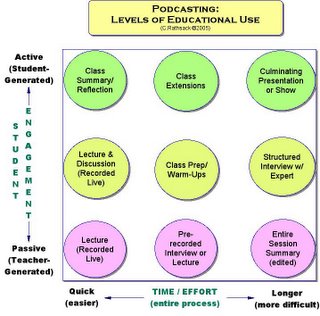
Another use for podcasting in the education world is for purposes of professional development. The Center is currently working on creating podcasts of our workshops as well as shorter podcasts that can provide faculty quick, but meaningful ways to improve student learning. Watch for updates on our offerings in the near future...
Podcasting is a relatively new phenomenon in the education world, but as a learning tool, one to improve, enhance or broaden the educational experience, podcasting is just moving out of the awkward wobbly stage and starting to get its footing. Before you know it, this promising learning tool, or “prodigy”, will be soaring, launching educators into new strata of extended learning environments. This, along with creative, dedicated, pedagogically-focused faculty, will open the doors to learning opportunities much greater than ever before… at least until the next tool comes along!
NOTE: If you are already using podcasts (RSS-version) in your course and would like to share your experiences with other faculty, please contact the Center at ctlt@bgsu.edu. We would love to hear your stories!
iTunes (to download iTunes for Mac or PC – free; from iTunes, you can search podcasts available through iTunes)
Podcast.net
Podcast Alley
Yahoo Podcast Directory
Podomatic (search, download & create your own)
Odeo (search, download & create podcasts)
Profcast Software (download program to create your own; Mac only - $35)
7 Things You Should Know about Podcasting from EDUCAUSE
Podcasting in Education: There’s Something in the Air (EDUCAUSE Review Article)
Podcasting News – latest updates in the world of podcasting
Podcasting for Dummies, by Tee Morris & Evo Terra, ©2006
Podcasting: The Do-It-Yourself Guide, byTodd Cochrane, ©2005
This is not the latest lineup on a make-believe cable TV station. Better yet, these are podcasts that can all loaded onto your computer or portable digital audio (MP3) device – accessible to you throughout your day – in your car, while waiting in line, walking across campus or during a leisurely lunch. These are just a small sampling of the podcasts available that could easily become a valuable part of a variety of courses around campus – notwithstanding any other digital audio content that is created specifically for a course by the instructor or students.
For the spring semester, the Center for Teaching, Learning and Technology has developed a mission of sorts that focuses on "Communication for Learners”. Another way to look at this theme is to realize that all learning is attained through communication of some fashion or another. From metacognitive or internal communication to more common external didactic or dynamic communication methods, teachers and students continually interact to share, create and even question knowledge. Podcasting is a tool that can assist educators in the communication of learning through the acquisition and sharing of information, experiences, and emotion. The use of podcasting in the educational world is fairly new, but it’s quickly becoming an effective and efficient way of communicating for learning.
So what exactly is podcasting? Simply stated, it’s a mobile digital audio file. More accurately and completely, there’s a bit more. It also:
- is subscribed to (via RSS – really simple syndication) so that you get new “episodes” or programs automatically as they become available
- is part of a series or theme (like episodes or programs)
- can contain still or moving images (i.e.- pictures and video) along with it
In other words, all podcasts are either audio or video files, but not all audio or video files are podcasts. The key difference between a podcast and any digital audio file is that, once subscribed to, a podcast comes to you automatically (even while you sleep!) while an audio file stays put, waiting for you to come and get it.
Podcasting has been called:
- Audio blogging
- Digital soapbox
- TiVo for the radio (& now TV with video podcasts)
- Amateur radio with reach
- Radio to go
- Audio newspaper
A podcast differs from a “regular” audio file because it can be subscribed to with something called RSS (several acronyms for this, really simple syndication being most popular). This process is often compared to subscribing to a magazine – when the new issue is complete and published, it will arrive in the mail, no additional work required from you other than the initial subscription. Podcasts will be “delivered automatically” to your computer when they become available and from here, can be transferred to your portable MP3 player (iPod, iRiver, etc.) if you have one or it can be listened to directly from your computer’s speakers.
As with any new technology that begins to find its way into the educational arena, the most important question is not “How much is it? or “Where can I make one?” Instead, the question should center on the student: How can it help improve student learning? How can it help me be a better (read: more effective) teacher? And most importantly, how will it allow me to finally do what I couldn’t do up until now? In other words, it shouldn’t be about the “Oooh, cool!” effect to hook students – that fades surprisingly fast and only scratches the surface. The focus should be on crafting a learning environment where students can communicate, create and connect more as a function of their own growth, in turn, allowing the educator to grow as well.
One of the most common uses for podcasts in education is to extend the learning experience by supplementing course content, skills, and attitudes. Currently, educators are already extending student learning beyond the classroom by assigning readings, homework problems, projects, discussion board posts, papers, and more. Podcasts don’t replace these methods necessarily; they supplement them in ways not possible before. Podcasting allows for extended learning to take place – extended time, place, emotion, prodding and ultimately or ideally, connection.
Probably the most attractive thing to both student and teacher regarding podcasts (or digital audio) is portability and reach. These recordings can be listened to while doing numerous other tasks: driving, walking/running, cross-stitch, working out, cleaning, cooking, etc. Similarly, the student and teacher have an extended connection to each other, now able to connect using the voice, adding another level or dimension to the message being conveyed. Perhaps a better term for podcasts, one that is not misleadingly brand-related, would be “portable casts”.
One BGSU faculty member exclaimed how blissful it would be to discover that a student was listening to his lecture while running on the treadmill at the Rec Center. Just imagine – two students jogging while simultaneously debating the meaning of life based on a recent Philosophy 101 podcast they listened to during their first mile.
Another benefit of using podcasts/digital audio recordings for educational purposes is that the act of speaking engages more areas of the brain than just listening or reading. For student learning, this is essential to consider – it’s often a primary reason why “real” presentations (as opposed to reading aloud) are a common assessment of student learning. When a speaker is reading a script aloud (that they have created), so that it can be recorded (and later transformed into a podcast), the visual cortex of the brain is engaged, as are the auditory and verbal/language areas. This creates several active areas of the brain, all searching for and making connections. Generally speaking, the more active and engaged a brain is during the learning process, the more likely meaningful and lasting connections are to occur.
As a teacher, think about your own content and pedagogical development; we know our content exceptionally well, in part, because we discuss, share and debate it through verbal communication with colleagues, students and even family or friends. Another example of this is Dale’s “Cone of Experience” where reading or listening to something, most can only remember 10-20%. But when we have to teach another, we will retain up to 70% of what we’re teaching the first time (obviously increasing with multiple experiences). And when we have an opportunity to simulate or do the real thing, it’s closer to 90% retention. In other words, the more active one is in the process, the more opportunities there are for learning to take place.
So how can podcasts (or digital audio) be used in your course? Here are some ideas to get you started:
Teacher uses – to “supplement & support”
• interviews (with former students, other faculty, experts, children, etc.)
• lecture recordings (for recall and review purposes)
• speeches/presentations (of experts, famous people, students, foreign language, etc.)
• ads / prep – before class preparation or anticipatory set
• focus / pep-talk – redirect students in their homework readings, practice, reflections
• case studies – easy access to verbal renditions
• teaching philosophy – spoken words convey more meaning than written, emotion with inflection, pauses, and emphasis
• “sound-seeing” tours
• professional development opportunities
Student uses – to “communicate, create & connect”
• Projects / Presentations
• Interviews
• Debates
• Other authentic tasks: book reports, reviews, case studies, journals/reflections, plays, music compositions, art gallery (with video/image players), commercials, sales pitches, “sound-seeing” tours, short stories, etc. – limited only by creativity &/or necessity
In considering using podcasts or digital audio for your courses, it’s essential keep in mind the level of student engagement while also considering the time required for such endeavors. The matrix below shows the different levels of educational use for podcasts/digital audio by comparing the level of student engagement with the amount of effort needed to create or produce the podcast/digital audio.
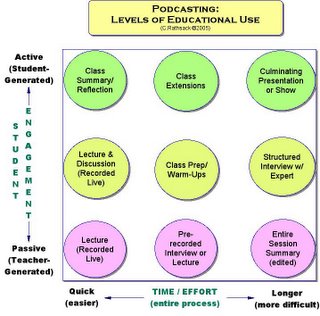
Another use for podcasting in the education world is for purposes of professional development. The Center is currently working on creating podcasts of our workshops as well as shorter podcasts that can provide faculty quick, but meaningful ways to improve student learning. Watch for updates on our offerings in the near future...
Podcasting is a relatively new phenomenon in the education world, but as a learning tool, one to improve, enhance or broaden the educational experience, podcasting is just moving out of the awkward wobbly stage and starting to get its footing. Before you know it, this promising learning tool, or “prodigy”, will be soaring, launching educators into new strata of extended learning environments. This, along with creative, dedicated, pedagogically-focused faculty, will open the doors to learning opportunities much greater than ever before… at least until the next tool comes along!
NOTE: If you are already using podcasts (RSS-version) in your course and would like to share your experiences with other faculty, please contact the Center at ctlt@bgsu.edu. We would love to hear your stories!
Podcasting Libraries or Directories
iTunes (to download iTunes for Mac or PC – free; from iTunes, you can search podcasts available through iTunes)
Podcast.net
Podcast Alley
Yahoo Podcast Directory
Podcast Creation Options
Podomatic (search, download & create your own)
Odeo (search, download & create podcasts)
Profcast Software (download program to create your own; Mac only - $35)
Resources on Podcasting
7 Things You Should Know about Podcasting from EDUCAUSE
Podcasting in Education: There’s Something in the Air (EDUCAUSE Review Article)
Podcasting News – latest updates in the world of podcasting
Podcasting for Dummies, by Tee Morris & Evo Terra, ©2006
Podcasting: The Do-It-Yourself Guide, byTodd Cochrane, ©2005
Subscribe to:
Posts (Atom)