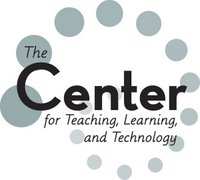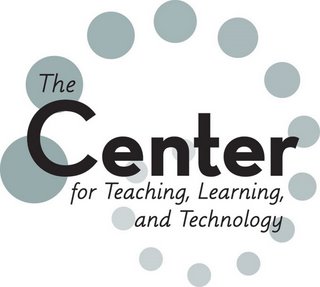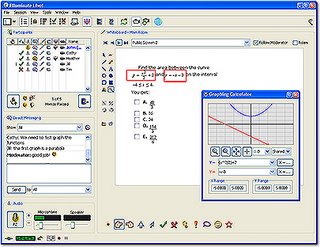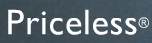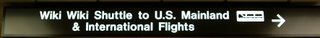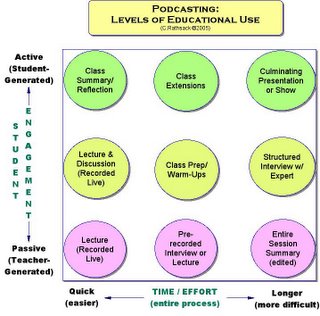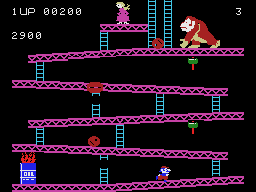Imagine… here is your learning for the day: JFK & MLK speeches, Ask an Astronomer, NPR: The Story of the Day, Discovery Channel: Nefertiti Resurrected, the President’s Weekly Radio Address, What’s Up in Taiwan, Personal Trainer in Your Pocket, Entrepreneurial Thought Leaders, ChinesePod, Digital Photography Tips and the Dalai Lama series from Stanford.
This is not the latest lineup on a make-believe cable TV station. Better yet, these are podcasts that can all loaded onto your computer or portable digital audio (MP3) device – accessible to you throughout your day – in your car, while waiting in line, walking across campus or during a leisurely lunch. These are just a small sampling of the podcasts available that could easily become a valuable part of a variety of courses around campus – notwithstanding any other digital audio content that is created specifically for a course by the instructor or students.
For the spring semester, the Center for Teaching, Learning and Technology has developed a mission of sorts that focuses on
"Communication for Learners”. Another way to look at this theme is to realize that all learning is attained through communication of some fashion or another. From metacognitive or internal communication to more common external didactic or dynamic communication methods, teachers and students continually interact to share, create and even question knowledge. Podcasting is a tool that can assist educators in the communication of learning through the acquisition and sharing of information, experiences, and emotion. The use of podcasting in the educational world is fairly new, but it’s quickly becoming an effective and efficient way of communicating for learning.
So what exactly is podcasting? Simply stated, it’s a mobile digital audio file. More accurately and completely, there’s a bit more. It also:
- is subscribed to (via RSS – really simple syndication) so that you get new “episodes” or programs automatically as they become available
- is part of a series or theme (like episodes or programs)
- can contain still or moving images (i.e.- pictures and video) along with it
In other words, all podcasts are either audio or video files, but not all audio or video files are podcasts. The key difference between a podcast and any digital audio file is that, once subscribed to, a podcast comes to you automatically (even while you sleep!) while an audio file stays put, waiting for you to come and get it.
Podcasting has been called:
- Audio blogging
- Digital soapbox
- TiVo for the radio (& now TV with video podcasts)
- Amateur radio with reach
- Radio to go
- Audio newspaper
A podcast differs from a “regular” audio file because it can be subscribed to with something called RSS (several acronyms for this, really simple syndication being most popular). This process is often compared to subscribing to a magazine – when the new issue is complete and published, it will arrive in the mail, no additional work required from you other than the initial subscription. Podcasts will be “delivered automatically” to your computer when they become available and from here, can be transferred to your portable MP3 player (iPod, iRiver, etc.) if you have one or it can be listened to directly from your computer’s speakers.
As with any new technology that begins to find its way into the educational arena, the most important question is not “How much is it? or “Where can I make one?” Instead, the question should center on the student: How can it help improve student learning? How can it help me be a better (read: more effective) teacher? And most importantly, how will it allow me to finally do what I couldn’t do up until now? In other words, it shouldn’t be about the “Oooh, cool!” effect to hook students – that fades surprisingly fast and only scratches the surface. The focus should be on crafting a learning environment where students can communicate, create and connect more as a function of their own growth, in turn, allowing the educator to grow as well.
One of the most common uses for podcasts in education is to extend the learning experience by supplementing course content, skills, and attitudes. Currently, educators are already extending student learning beyond the classroom by assigning readings, homework problems, projects, discussion board posts, papers, and more. Podcasts don’t replace these methods necessarily; they supplement them in ways not possible before. Podcasting allows for extended learning to take place – extended time, place, emotion, prodding and ultimately or ideally, connection.
Probably the most attractive thing to both student and teacher regarding podcasts (or digital audio) is portability and reach. These recordings can be listened to while doing numerous other tasks: driving, walking/running, cross-stitch, working out, cleaning, cooking, etc. Similarly, the student and teacher have an extended connection to each other, now able to connect using the voice, adding another level or dimension to the message being conveyed. Perhaps a better term for podcasts, one that is not misleadingly brand-related, would be “portable casts”.
One BGSU faculty member exclaimed how blissful it would be to discover that a student was listening to his lecture while running on the treadmill at the Rec Center. Just imagine – two students jogging while simultaneously debating the meaning of life based on a recent Philosophy 101 podcast they listened to during their first mile.
Another benefit of using podcasts/digital audio recordings for educational purposes is that the act of speaking engages more areas of the brain than just listening or reading. For student learning, this is essential to consider – it’s often a primary reason why “real” presentations (as opposed to reading aloud) are a common assessment of student learning. When a speaker is reading a script aloud (that they have created), so that it can be recorded (and later transformed into a podcast), the visual cortex of the brain is engaged, as are the auditory and verbal/language areas. This creates several active areas of the brain, all searching for and making connections. Generally speaking, the more active and engaged a brain is during the learning process, the more likely meaningful and lasting connections are to occur.
As a teacher, think about your own content and pedagogical development; we know our content exceptionally well, in part, because we discuss, share and debate it through verbal communication with colleagues, students and even family or friends. Another example of this is Dale’s “Cone of Experience” where reading or listening to something, most can only remember 10-20%. But when we have to teach another, we will retain up to 70% of what we’re teaching the first time (obviously increasing with multiple experiences). And when we have an opportunity to simulate or do the real thing, it’s closer to 90% retention. In other words, the more active one is in the process, the more opportunities there are for learning to take place.
So how can podcasts (or digital audio) be used in your course? Here are some ideas to get you started:
Teacher uses – to “supplement & support”
• interviews (with former students, other faculty, experts, children, etc.)
• lecture recordings (for recall and review purposes)
• speeches/presentations (of experts, famous people, students, foreign language, etc.)
• ads / prep – before class preparation or anticipatory set
• focus / pep-talk – redirect students in their homework readings, practice, reflections
• case studies – easy access to verbal renditions
• teaching philosophy – spoken words convey more meaning than written, emotion with inflection, pauses, and emphasis
• “sound-seeing” tours
• professional development opportunities
Student uses – to “communicate, create & connect”
• Projects / Presentations
• Interviews
• Debates
• Other authentic tasks: book reports, reviews, case studies, journals/reflections, plays, music compositions, art gallery (with video/image players), commercials, sales pitches, “sound-seeing” tours, short stories, etc. – limited only by creativity &/or necessity
In considering using podcasts or digital audio for your courses, it’s essential keep in mind the level of student engagement while also considering the time required for such endeavors. The matrix below shows the different levels of educational use for podcasts/digital audio by comparing the level of student engagement with the amount of effort needed to create or produce the podcast/digital audio.
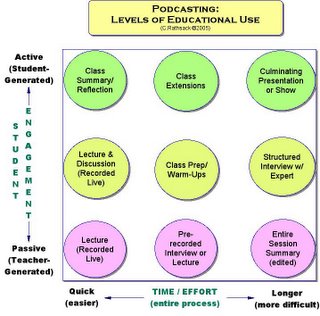
Another use for podcasting in the education world is for purposes of professional development. The Center is currently working on creating podcasts of our workshops as well as shorter podcasts that can provide faculty quick, but meaningful ways to improve student learning. Watch for updates on our offerings in the near future...
Podcasting is a relatively new phenomenon in the education world, but as a learning tool, one to improve, enhance or broaden the educational experience, podcasting is just moving out of the awkward wobbly stage and starting to get its footing. Before you know it, this promising learning tool, or “prodigy”, will be soaring, launching educators into new strata of extended learning environments. This, along with creative, dedicated, pedagogically-focused faculty, will open the doors to learning opportunities much greater than ever before… at least until the next tool comes along!
NOTE: If you are already using podcasts (RSS-version) in your course and would like to share your experiences with other faculty, please contact the Center at
ctlt@bgsu.edu. We would love to hear your stories!
Podcasting Libraries or Directories
iTunes (to download iTunes for Mac or PC – free; from iTunes, you can search podcasts available through iTunes)
Podcast.netPodcast AlleyYahoo Podcast DirectoryPodcast Creation Options
Podomatic (search, download & create your own)
Odeo (search, download & create podcasts)
Profcast Software (download program to create your own; Mac only - $35)
Resources on Podcasting
7 Things You Should Know about Podcasting from EDUCAUSE
Podcasting in Education: There’s Something in the Air (EDUCAUSE Review Article)
Podcasting News – latest updates in the world of podcasting
Podcasting for Dummies, by Tee Morris & Evo Terra, ©2006
Podcasting: The Do-It-Yourself Guide, byTodd Cochrane, ©2005