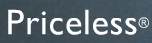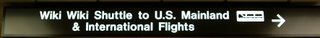Here are some highlights:
The emergence of technology that allowed personal publishing on the Internet also triggered a tiring debate over who should be considered a journalist.
Apple claimed the public has no right to know a company's trade secrets. But the appellate court said any claim of legal protection for commercial secrets was trumped by the greater good served by the free and open disclosure of ideas and information.
"As recent history illustrates, business entities may adopt secret practices that threaten not only their own survival and the investments of their shareholders but the welfare of a whole industry, sector or community. Labeling such matters 'confidential' and 'proprietary' cannot drain them of compelling public interest," the court said.
Will this be the beginning of a new reality developing... bloggers and web creators considered journalists (at least in some ways)... what about bloggers as academic researchers?
How far will it go or should it go? How will our ideas on this change (or continue to change)?