Check out this "blog about blogs" by Capital University. It designed to be an online reference for blog use in education, and is a valuable resource. Add it to your list of sites you periodically review!
http://capedblog.blogspot.com/
Tuesday, December 13, 2005
Monday, December 12, 2005
THE QUESTION-ONLY SESSION
(written by: Stacey Mathey Osborn (Children's Literature, English)
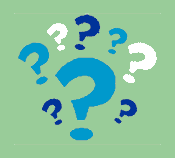
As a wrap-up to a lecture or class discussion, try a question-only session. The original idea came from a conference of Lincoln Center Teaching Artists in New York City. These folks are the real deal in teaching; I was blown away by the intensity of the sessions and teaching tools (not to mention the self-knowledge) I carried away from each day's activities.
How to:
Everyone in the class jots down a question on a scrap piece of paper. The questions can take any form (who, what, where, etc), and should be based on the class lecture or discussion. When everyone has written a question down, call for all the questions by going around the room, but DO NOT ANSWER them. Everyone participates (even if they just say "pass). You'll be surprised at what you'll learn about not only your students but about your field of study! And your students will be really surprised at how inquisitive they actually are.
Here are some things to keep in mind.
o Give an example (or two!) of the type of question you mean. Questions should be related to the class lecture or discussion.
o Questions can be something that students are still wondering about, or can be very general questions about the topic under discussion.
o If students are struggling to come up with a question, have them write down one fact that they learned in class that day, and turn that into a question. For example, after a lecture on traditional literature, students may have learned that the "trickster character" in many African countries is named Anansi the Spider. A question that might be developed off that fact is: "How did the spider come to be used as "the trickster" in Africa, but in western culture, it's often a fox?" Or "Who was the first person to tell an Anansi story?" Or "Are there other trickster types besides Anansi in traditional African tales?"
o Students are allowed to say "pass" if they don't want to participate. This also makes it easy for students who don't "get it" the first time you do this.
o DO NOT ANSWER the questions, even if you know the answer! Just let the questions fly! Let the spirit of "lifelong learning" seize the class.
o The first time you do this, be sure to give students at least 3-4 minutes to come up with a question. You may even suggest that they come up with 3-that puts the pressure on, and they're almost sure to come up with at least one question.
o It takes about 8-10 minutes to run the whole "show," from the introduction of the idea, to the writing, to the speaking.
o Encourage students NOT TO PACK UP THEIR THINGS until everyone has spoken their question.
o If a question is really outstanding, at the end of the session, ask the student to give you a copy, or jot it down yourself and answer it at the beginning of the next class. This is a GREAT transition, and also shows the value of the question-only session as a tool for further inquiry.
VARIATIONS:
The pre-emptive strike question-only session
As the name suggests, have students ask questions about a text under discussion before you start the class lecture or discussion.
"Upcoming-assignment" question-only session:
Have a big project or paper coming up? Take the last 10-15 minutes of class and have students brainstorm with a partner, discussing approaches to the project, etc. Each person has to write down 3 questions that the other person asked them. Then, you open up the floor for questions only. That's a really fun one. You'll learn very quickly what they're apprehensive about.
"I didn't know":
This is actually an idea I got from an 8th-grade middle school English teacher. Apparently, one day her students were pestering her with so many questions (for which she had no answers) that finally she yelled out in frustration: "You know, I can't know everything!" She asked all her students to take out a piece of paper and write down 10 things that they just "don't know." She said the results were amazing! The students were all humbled by one another's admissions. I re-conceived the idea for my college-level students who really seem to know just about everything (ahem). So here's how it goes.
Students write an "I didn't know" statement about something that they learned in class that day.
Here are some things to keep in mind...
o I ALWAYS go first AND LAST with this one.I say something that I didn't know before coming to class that day, or something that I learned that was new when I was reviewing my lecture notes. THEN. I try to pay really close attention to the students, and try to learn on the spot from what they're saying, and try to conclude with a brand-new thing that I learned at just that moment. For example, it could even be "I didn't know that Anansi the Spider was so fascinating to y'all!" if many students said that they didn't know about Anansi before coming to class.
o I use the "I didn't know." session only after I've done the question-only session a few times in previous classes. They're a lot more comfortable speaking out about something they didn't know if they know the routine from the question-only session.
o The fun thing about this is I used to think that students already knew everything I was saying before I said it. WRONG! It was very gratifying to hear that even some of the simplest things were new to them.
o It's also nice for them to hear that their peers all learned something, too-that they weren't the only one in the class who "didn't know" a fact.
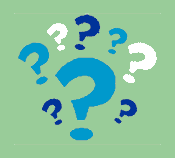
As a wrap-up to a lecture or class discussion, try a question-only session. The original idea came from a conference of Lincoln Center Teaching Artists in New York City. These folks are the real deal in teaching; I was blown away by the intensity of the sessions and teaching tools (not to mention the self-knowledge) I carried away from each day's activities.
How to:
Everyone in the class jots down a question on a scrap piece of paper. The questions can take any form (who, what, where, etc), and should be based on the class lecture or discussion. When everyone has written a question down, call for all the questions by going around the room, but DO NOT ANSWER them. Everyone participates (even if they just say "pass). You'll be surprised at what you'll learn about not only your students but about your field of study! And your students will be really surprised at how inquisitive they actually are.
Here are some things to keep in mind.
o Give an example (or two!) of the type of question you mean. Questions should be related to the class lecture or discussion.
o Questions can be something that students are still wondering about, or can be very general questions about the topic under discussion.
o If students are struggling to come up with a question, have them write down one fact that they learned in class that day, and turn that into a question. For example, after a lecture on traditional literature, students may have learned that the "trickster character" in many African countries is named Anansi the Spider. A question that might be developed off that fact is: "How did the spider come to be used as "the trickster" in Africa, but in western culture, it's often a fox?" Or "Who was the first person to tell an Anansi story?" Or "Are there other trickster types besides Anansi in traditional African tales?"
o Students are allowed to say "pass" if they don't want to participate. This also makes it easy for students who don't "get it" the first time you do this.
o DO NOT ANSWER the questions, even if you know the answer! Just let the questions fly! Let the spirit of "lifelong learning" seize the class.
o The first time you do this, be sure to give students at least 3-4 minutes to come up with a question. You may even suggest that they come up with 3-that puts the pressure on, and they're almost sure to come up with at least one question.
o It takes about 8-10 minutes to run the whole "show," from the introduction of the idea, to the writing, to the speaking.
o Encourage students NOT TO PACK UP THEIR THINGS until everyone has spoken their question.
o If a question is really outstanding, at the end of the session, ask the student to give you a copy, or jot it down yourself and answer it at the beginning of the next class. This is a GREAT transition, and also shows the value of the question-only session as a tool for further inquiry.
VARIATIONS:
The pre-emptive strike question-only session
As the name suggests, have students ask questions about a text under discussion before you start the class lecture or discussion.
"Upcoming-assignment" question-only session:
Have a big project or paper coming up? Take the last 10-15 minutes of class and have students brainstorm with a partner, discussing approaches to the project, etc. Each person has to write down 3 questions that the other person asked them. Then, you open up the floor for questions only. That's a really fun one. You'll learn very quickly what they're apprehensive about.
"I didn't know":
This is actually an idea I got from an 8th-grade middle school English teacher. Apparently, one day her students were pestering her with so many questions (for which she had no answers) that finally she yelled out in frustration: "You know, I can't know everything!" She asked all her students to take out a piece of paper and write down 10 things that they just "don't know." She said the results were amazing! The students were all humbled by one another's admissions. I re-conceived the idea for my college-level students who really seem to know just about everything (ahem). So here's how it goes.
Students write an "I didn't know" statement about something that they learned in class that day.
Here are some things to keep in mind...
o I ALWAYS go first AND LAST with this one.I say something that I didn't know before coming to class that day, or something that I learned that was new when I was reviewing my lecture notes. THEN. I try to pay really close attention to the students, and try to learn on the spot from what they're saying, and try to conclude with a brand-new thing that I learned at just that moment. For example, it could even be "I didn't know that Anansi the Spider was so fascinating to y'all!" if many students said that they didn't know about Anansi before coming to class.
o I use the "I didn't know." session only after I've done the question-only session a few times in previous classes. They're a lot more comfortable speaking out about something they didn't know if they know the routine from the question-only session.
o The fun thing about this is I used to think that students already knew everything I was saying before I said it. WRONG! It was very gratifying to hear that even some of the simplest things were new to them.
o It's also nice for them to hear that their peers all learned something, too-that they weren't the only one in the class who "didn't know" a fact.
Thursday, December 08, 2005
Free Online Surveys
Surveys are an excellent way of collecting and analysing information quickly and efficiently. Many electronic surveys found online are even free! You'd be surprised at how useful these tools are once you start using them! After reviewing many of the available ones out there, I've separated the good from the bad for you:
PollCat Surveys Lite - http://www.pollcat.com/
-----------------------------------------------------
PollCat offers branded surveys with a variety of question format
options. A 30-Second Tutorial gets you off to a quick start with your
first PollCat survey. PollCat Lite offers a nice selection of survey
creation and editing tools, and you can choose from many types of answer choices. Deploy PollCat surveys with OneClick Publishing. Add your own Header, Footer, and Page Titles, or use standardized templates. Additional features include: unlimited survey length (questions or pages), unlimited length of data collected,
direct links from your web page to a survey with auto or defined
return, anonymous questionnaires, linkage of extra data to responses
for custom tracking and reporting, response data downloadable in MS
Access, XML, HTML, and Excel formats. PollCat Surveys are
remotely-hosted. Each PollCat poll has a unique URL that you can
e-mail to survey takers, or post as a link on your website.
Survey Monkey - http://www.surveymonkey.com
-------------------------------------------
SurveyMonkey offers an instructional starter survey that brings new
users quickly up to speed. You may customize surveys with your own
logo, personal welcome and thank yous. Offers many types of answer choices. Very simple to customize and deploy. Reporting options include custom filters, data export, as well as several standardized reports. Basic (Free) Service
allows 10 questions per survey, and up to 100 responses. No banner ads
on the surveys.
Zoomerang -- http://www.zoomerang.com
--------------------------------------
A full-featured online survey service. Features: 30 questions per survey, multiple pages allowed,reports limited to 100 responses per survey, data is stored for 10
days. It's easy to select and customize the many templates. There is no banner advertising. Allows use of your own e-mail client and
addresses to send survey notifications or you may select Zoomerang branded e-mail, and use the Address Book provided.
Surveys are taken on the Zoomerang site, and data stored there. View
Results online or via e-mail. Limited analysis capability, however
allows comparison between two survey questions at a time. Extensive
support knowledge base available.
Response-O-Matic – http://www.response-o-matic.com
--------------------------------------------------
Response-O-Matic is a form creation tool that creates individual
surveys. Response-O-Matic provides customized HTML form coding that is
added to your own web page(s). The forms are processed by
Response-O-Matic – you receive response data via email, however there
are no data analysis tools provided. Write your own questions, select
colors, form fields, and allowable responses. Just five simple steps:
-- Use the Form Wizard to create a form template.
-- Save the form template to your hard drive.
-- Modify the form to ask your visitors any questions you want.
-- Upload the completed form to your website.
-- Test the form to make sure it works properly.
Insiteful Surveys – http://www.insitefulsurveys.com
---------------------------------------------------
Insiteful Surveys offer a many advanced survey features like over a dozen free question formats and unlimited survey editing. Also included is a large Question Library, or you're free to design your own questions. There is a limit of 10 questions per survey, and 50 responses per month. Insiteful provides a unique URL for each survey. Responses are stored on Insiteful's servers and can be viewed at any time in text or graphical format.
Want proof of how useful and simple this is? I just created a survey in ten minutes! Take it here!
PollCat Surveys Lite - http://www.pollcat.com/
-----------------------------------------------------
PollCat offers branded surveys with a variety of question format
options. A 30-Second Tutorial gets you off to a quick start with your
first PollCat survey. PollCat Lite offers a nice selection of survey
creation and editing tools, and you can choose from many types of answer choices. Deploy PollCat surveys with OneClick Publishing. Add your own Header, Footer, and Page Titles, or use standardized templates. Additional features include: unlimited survey length (questions or pages), unlimited length of data collected,
direct links from your web page to a survey with auto or defined
return, anonymous questionnaires, linkage of extra data to responses
for custom tracking and reporting, response data downloadable in MS
Access, XML, HTML, and Excel formats. PollCat Surveys are
remotely-hosted. Each PollCat poll has a unique URL that you can
e-mail to survey takers, or post as a link on your website.
Survey Monkey - http://www.surveymonkey.com
-------------------------------------------
SurveyMonkey offers an instructional starter survey that brings new
users quickly up to speed. You may customize surveys with your own
logo, personal welcome and thank yous. Offers many types of answer choices. Very simple to customize and deploy. Reporting options include custom filters, data export, as well as several standardized reports. Basic (Free) Service
allows 10 questions per survey, and up to 100 responses. No banner ads
on the surveys.
Zoomerang -- http://www.zoomerang.com
--------------------------------------
A full-featured online survey service. Features: 30 questions per survey, multiple pages allowed,reports limited to 100 responses per survey, data is stored for 10
days. It's easy to select and customize the many templates. There is no banner advertising. Allows use of your own e-mail client and
addresses to send survey notifications or you may select Zoomerang branded e-mail, and use the Address Book provided.
Surveys are taken on the Zoomerang site, and data stored there. View
Results online or via e-mail. Limited analysis capability, however
allows comparison between two survey questions at a time. Extensive
support knowledge base available.
Response-O-Matic – http://www.response-o-matic.com
--------------------------------------------------
Response-O-Matic is a form creation tool that creates individual
surveys. Response-O-Matic provides customized HTML form coding that is
added to your own web page(s). The forms are processed by
Response-O-Matic – you receive response data via email, however there
are no data analysis tools provided. Write your own questions, select
colors, form fields, and allowable responses. Just five simple steps:
-- Use the Form Wizard to create a form template.
-- Save the form template to your hard drive.
-- Modify the form to ask your visitors any questions you want.
-- Upload the completed form to your website.
-- Test the form to make sure it works properly.
Insiteful Surveys – http://www.insitefulsurveys.com
---------------------------------------------------
Insiteful Surveys offer a many advanced survey features like over a dozen free question formats and unlimited survey editing. Also included is a large Question Library, or you're free to design your own questions. There is a limit of 10 questions per survey, and 50 responses per month. Insiteful provides a unique URL for each survey. Responses are stored on Insiteful's servers and can be viewed at any time in text or graphical format.
Want proof of how useful and simple this is? I just created a survey in ten minutes! Take it here!
Tuesday, November 29, 2005
The Wiki, the Witch, and the Wardrobe
Chronicles of Narnia series - a wiki (collaborative web pages) describing various aspects of the books and beyond: Narnia Confidential
How could something like this be used in your course(s) to enhance, supplement, or even replace current methods of fostering student-generated responses to readings?
How could something like this be used in your course(s) to enhance, supplement, or even replace current methods of fostering student-generated responses to readings?
"...there is a blog for every age..."
Do Many Students Keep Blogs?
Yes! According to a November 2005 study by the Pew Internet & American Life Project, 19% of online teens keep a blog and 38% read them. This represents approximately four million students who blog and is a significantly higher percentage than the adult population (7%). Another Pew study found that 68% of all teenagers have used the Internet at school.
Yet youths aren't the only ones utilizing this method of communication. This uplifting article proves that you can indeed teach an old dog new tricks, such as how to "sit up"' and "post blog." (And any other "dogs" out there that want to learn the "post blog" trick can find links at the bottom of the article that will help you do just that!)
For more information about who is using blogs and what content they can and can't contain, consult these frequently asked questions.
Yes! According to a November 2005 study by the Pew Internet & American Life Project, 19% of online teens keep a blog and 38% read them. This represents approximately four million students who blog and is a significantly higher percentage than the adult population (7%). Another Pew study found that 68% of all teenagers have used the Internet at school.
Yet youths aren't the only ones utilizing this method of communication. This uplifting article proves that you can indeed teach an old dog new tricks, such as how to "sit up"' and "post blog." (And any other "dogs" out there that want to learn the "post blog" trick can find links at the bottom of the article that will help you do just that!)
For more information about who is using blogs and what content they can and can't contain, consult these frequently asked questions.
Monday, November 28, 2005
Reserve your Workshop Seat Now!
There are still seats available for the following workshops to be held at The Center for Teaching, Learning and Technology for the weeks of 11/28/05 and 12/5/05.
To register, please contact Kris Sautter at ksautte@bgnet.bgsu.edu or 419-372-0325.
Thank you,
Kris
BASIC Photography
November 30 3:00-3:45
This short but focused workshop will help you become familiar with all the standard features of a typical consumer digital camera that you may currently own or are about to purchase. Topics will include: suggested auto settings, uploading images, and camera selection suggestions.
Making Connections With Concept Maps
Thursday, December 1 12:00-1:30
Concept maps allow students to show deeper understanding of a topic by generating categories, making cross links and organizing it all into a hierarchical structure. Participants will engage in a discussion of the current research regarding concept mapping and learning as well as learn how to use concept mapping software such as Cmap or Inspiration to create maps for your course. The culminating activity will be to develop an activity where students are challenged to create a map in order to demonstrate their understanding of a concept, process or event.
Using Epsilen ePortfolio in Your Courses: The Basics
Monday, December 5 2:00-3:30
Dr. Milt Hakel will present how to integrate BGSU's ePortfolio application, Epsilen, in order to develop increased student interaction, reflection and evaluation within your courses.
Advanced ePortfolio Topics: Using Epsilen in Your Program
Tuesday, December 6 2:00-3:30
Dr. Milt Hakel will present how to use BGSU's ePortfolio application, Epsilen, in relation to your program learning outcomes and assessments.
To register, please contact Kris Sautter at ksautte@bgnet.bgsu.edu or 419-372-0325.
Thank you,
Kris
BASIC Photography
November 30 3:00-3:45
This short but focused workshop will help you become familiar with all the standard features of a typical consumer digital camera that you may currently own or are about to purchase. Topics will include: suggested auto settings, uploading images, and camera selection suggestions.
Making Connections With Concept Maps
Thursday, December 1 12:00-1:30
Concept maps allow students to show deeper understanding of a topic by generating categories, making cross links and organizing it all into a hierarchical structure. Participants will engage in a discussion of the current research regarding concept mapping and learning as well as learn how to use concept mapping software such as Cmap or Inspiration to create maps for your course. The culminating activity will be to develop an activity where students are challenged to create a map in order to demonstrate their understanding of a concept, process or event.
Using Epsilen ePortfolio in Your Courses: The Basics
Monday, December 5 2:00-3:30
Dr. Milt Hakel will present how to integrate BGSU's ePortfolio application, Epsilen, in order to develop increased student interaction, reflection and evaluation within your courses.
Advanced ePortfolio Topics: Using Epsilen in Your Program
Tuesday, December 6 2:00-3:30
Dr. Milt Hakel will present how to use BGSU's ePortfolio application, Epsilen, in relation to your program learning outcomes and assessments.
Wednesday, November 16, 2005
New Workshops Are Coming Soon to the CTLT!
The Center for Teaching, Learning and Technology is offering a few new workshops in 201 University Hall. Come join us and learn more about podcasting, using Excel for interactive images and an intro to Blogs & Wikis. Please contact Kris Sautter at ksautte@bgnet.bgsu.edu or call 372-6898 to register for the workshops.
Using Classroom Assessment Techniques (CATs) to Guide Instruction
Wednesday, November 16 1:00-2:30
Many times the only assessing we do of students is in order to assign a grade, but there are other reasons and ways to assess student learning. Classroom assessment techniques offer an instructor some practical, quick and concise ways to gather information about student learning and understanding and help to guide future instruction to foster greater engagement and understanding.
In Angelo & Cross' 1993 book, Classroom Assessment Techniques, they describe 50 different techniques for teacher-centered approaches "designed to help teachers find out what students are learning in the classroom and how well they are learning it." Participants will identify critical course teaching goals that can help them determine appropriate CATs to use with their students and how to integrate these with current instructional practice to guide instruction toward increased student learning.
Creating Interactive Images (using Microsoft Excel)
Monday, November 21 2:00-3:30
Make your diagrams, maps, images and timelines come alive by using MS Excel, transforming them into interactive collaborative pieces. Students and teachers can use Excel to create images that assist in identifying parts, dates, or events while also allowing students to practice online research and citations. Participants will create an interactive file that can be used in their course and also plan a student project that incorporates their creation of one as well. These files can be saved from year to year and made available to future students as study guides, review or samples. We will also discuss how to convert these files into other types of image files so they are also available to anyone without MS Excel.
Creating Podcasts For Your Course - How to Get Started
Wednesday, November 16 3:00-5:00
If you already know the basics of podcasting and you're ready to get started, then this workshop is for you. From utilizing already created or saved podcasts to creating your own from scratch, we will go through all the steps needed in order to meet your educational outcomes. A reference handout will also be provided to all participants.
Student Voices & Collaborations: Intro to Classroom Blogs & Wikis
Thursday, November 17 2:00-3:00
Tuesday, November 22 10:00-11:30
If you're looking for a new way to get your students thinking, talking, writing, creating and analyzing knowledge, then take a look at weblogs (blogs) and wikis. Both blogs and wikis are free online writing tools, essentially webpages where students can write about a prescribed topic or generate one of their own. Blogs are often described as a personal online diary or journal of experiences, thoughts, images, ideas and conceptualizations to which others can leave comments or add their own "posts". Wikis are similar to blogs, but more collaborative since they allow for more than one person to contribute by making changes or building new pages. Both tools are fairly new, especially to the education world, but they offer a new dimension to the learning environment and community by extending the classroom experience, social engagements, and critical voice.
This workshop will provide an opportunity to discuss current research of potential uses of blogs and wikis in your classes as well as create one of your own through readily available online sources. As part of this workshop, participants will generate more discussion by contributing classroom applications of these tools to the CTLT's weblog, "Enhancing Teaching & Learning at BGSU".
Using Classroom Assessment Techniques (CATs) to Guide Instruction
Wednesday, November 16 1:00-2:30
Many times the only assessing we do of students is in order to assign a grade, but there are other reasons and ways to assess student learning. Classroom assessment techniques offer an instructor some practical, quick and concise ways to gather information about student learning and understanding and help to guide future instruction to foster greater engagement and understanding.
In Angelo & Cross' 1993 book, Classroom Assessment Techniques, they describe 50 different techniques for teacher-centered approaches "designed to help teachers find out what students are learning in the classroom and how well they are learning it." Participants will identify critical course teaching goals that can help them determine appropriate CATs to use with their students and how to integrate these with current instructional practice to guide instruction toward increased student learning.
Creating Interactive Images (using Microsoft Excel)
Monday, November 21 2:00-3:30
Make your diagrams, maps, images and timelines come alive by using MS Excel, transforming them into interactive collaborative pieces. Students and teachers can use Excel to create images that assist in identifying parts, dates, or events while also allowing students to practice online research and citations. Participants will create an interactive file that can be used in their course and also plan a student project that incorporates their creation of one as well. These files can be saved from year to year and made available to future students as study guides, review or samples. We will also discuss how to convert these files into other types of image files so they are also available to anyone without MS Excel.
Creating Podcasts For Your Course - How to Get Started
Wednesday, November 16 3:00-5:00
If you already know the basics of podcasting and you're ready to get started, then this workshop is for you. From utilizing already created or saved podcasts to creating your own from scratch, we will go through all the steps needed in order to meet your educational outcomes. A reference handout will also be provided to all participants.
Student Voices & Collaborations: Intro to Classroom Blogs & Wikis
Thursday, November 17 2:00-3:00
Tuesday, November 22 10:00-11:30
If you're looking for a new way to get your students thinking, talking, writing, creating and analyzing knowledge, then take a look at weblogs (blogs) and wikis. Both blogs and wikis are free online writing tools, essentially webpages where students can write about a prescribed topic or generate one of their own. Blogs are often described as a personal online diary or journal of experiences, thoughts, images, ideas and conceptualizations to which others can leave comments or add their own "posts". Wikis are similar to blogs, but more collaborative since they allow for more than one person to contribute by making changes or building new pages. Both tools are fairly new, especially to the education world, but they offer a new dimension to the learning environment and community by extending the classroom experience, social engagements, and critical voice.
This workshop will provide an opportunity to discuss current research of potential uses of blogs and wikis in your classes as well as create one of your own through readily available online sources. As part of this workshop, participants will generate more discussion by contributing classroom applications of these tools to the CTLT's weblog, "Enhancing Teaching & Learning at BGSU".
Monday, November 14, 2005
An Example Blog about Educational Blogging
Go to the site hyperlinked in the title above to find an example blog about, what else, educational blogging! There you'll find tips about how you can incorporate such a useful tool into your curriculum, as well as see how fun and easy it is to do. Is your curiosity piqued yet? If so, you can simply follow this link to find out more!
Rubrics to Evaluate Classroom Blogging
Here are some useful rubrics for evaluating student blog components of your curriculum:
A quick, one-page PDF version that has ratings of excellent, satisfactory or unsatisfactory.
This is called a Blog Reflection Rubric that addresses several outcomes with each weighted differently.
Here is an example of a holistic rubric, showing all requirements for a given score.
A blog rubric that distinguishes between proficient and developing skills at the university level.
One more example of an analytical rubric for evaluating a blog.
Ever assign a book to read? How about assessing student learning via a "Book Blog"? Here is a rubric to help you evaluate their book blogs.
A colorful holistic rubric (with a typo or two). It's a good example of how to create an easy to read holistic rubric for blogs or other general rubrics.
A simple rubric for scoring student blog posts. Using posts about an assignment on homelessness as an example, this rubric uses 5 categories and a 3 point scale (2=Excellent, 1= Satisfactory, and 0=Unsatisfactory). Scores are multiplied by either two or three to weight them differently for the final tabulation.
This one has some 5 categories scored on a 1-5 scale. Simple, logical and fast.
This one is a 4 point scale for many categories all dealing with blog entries made in response to reading and evaluating a literature article. Some of these might be modified or deleted to make this applicable to other disciplines as well.
This blog rubric addresses the Seven “C’s” of evaluation, on a 10-0 scale to make tabulation and assigning grade %’s easy.
This blog rubric is suited for giving a ‘blog grade’ at the end of a course for a student’s total blog contributions over the course of the term. Especially useful for blogs where students are presented problems and expected to work in groups to solve them by communicating online.
This useful rubric's scale is weighted so that the student’s score tallied out of 100%. This is excellent for blogs where a student has to create their own writing samples in response to questions or prompts.
A handy yet smaller rubric with only 3 categories and a scale of 1-4. Appropriate for journal entries or regular comments about an assigned topic.
A comprehensive blogging rubric with a 4 point scale and 5 categories. Note: Two columns (Beginning Blogger and Developing Blogger) should be switched so that Beginning Blogger and its associated items are worth only one point while Developing Blogger is worth two.
Finally, here is a rubric that can be used for student evaluations for students to post after an assignment or after the end of a course.
A quick, one-page PDF version that has ratings of excellent, satisfactory or unsatisfactory.
This is called a Blog Reflection Rubric that addresses several outcomes with each weighted differently.
Here is an example of a holistic rubric, showing all requirements for a given score.
A blog rubric that distinguishes between proficient and developing skills at the university level.
One more example of an analytical rubric for evaluating a blog.
Ever assign a book to read? How about assessing student learning via a "Book Blog"? Here is a rubric to help you evaluate their book blogs.
A colorful holistic rubric (with a typo or two). It's a good example of how to create an easy to read holistic rubric for blogs or other general rubrics.
A simple rubric for scoring student blog posts. Using posts about an assignment on homelessness as an example, this rubric uses 5 categories and a 3 point scale (2=Excellent, 1= Satisfactory, and 0=Unsatisfactory). Scores are multiplied by either two or three to weight them differently for the final tabulation.
This one has some 5 categories scored on a 1-5 scale. Simple, logical and fast.
This one is a 4 point scale for many categories all dealing with blog entries made in response to reading and evaluating a literature article. Some of these might be modified or deleted to make this applicable to other disciplines as well.
This blog rubric addresses the Seven “C’s” of evaluation, on a 10-0 scale to make tabulation and assigning grade %’s easy.
This blog rubric is suited for giving a ‘blog grade’ at the end of a course for a student’s total blog contributions over the course of the term. Especially useful for blogs where students are presented problems and expected to work in groups to solve them by communicating online.
This useful rubric's scale is weighted so that the student’s score tallied out of 100%. This is excellent for blogs where a student has to create their own writing samples in response to questions or prompts.
A handy yet smaller rubric with only 3 categories and a scale of 1-4. Appropriate for journal entries or regular comments about an assigned topic.
A comprehensive blogging rubric with a 4 point scale and 5 categories. Note: Two columns (Beginning Blogger and Developing Blogger) should be switched so that Beginning Blogger and its associated items are worth only one point while Developing Blogger is worth two.
Finally, here is a rubric that can be used for student evaluations for students to post after an assignment or after the end of a course.
Thursday, November 03, 2005
Assessing Student Learning Using Rubrics
Here are some resources on rubrics that were shared during our Threaded Workshop Series on assessment:
Designing Scoring Rubrics for Your Classroom (Craig Mertler, BGSU)
Rubrics are rating scales-as opposed to checklists-that are used with performance assessments. They are formally defined as scoring guides, consisting of specific pre-established performance criteria, used in evaluating student work on performance assessments. Rubrics are typically the specific form of scoring instrument used when evaluating student performances or products resulting from a performance task.
There are two types of rubrics: holistic and analytic. A holistic rubric requires the teacher to score the overall process or product as a whole, without judging the component parts separately (Nitko, 2001). In contrast, with an analytic rubric, the teacher scores separate, individual parts of the product or performance first, then sums the individual scores to obtain a total score (Moskal, 2000; Nitko, 2001).

Authentic Assessment Toolbox (Jon Mueller)
Weighting certain skills or categories within the rubric should also be considered.
Create & Save Your Own Rubrics
RubiStar is a FREE online tool to help the teacher who wants to use rubrics but does not have the time to develop them from scratch. There are about 50 categorized templates to start with when creating a rubric for your own assignment. You select appropriate criteria from pull down menus and descriptions are instantly added into the four rated columns. Each criteria, rating/score and description is editable either online in Rubistar or after downloading it into an Excel file.
These rubrics can be printed, saved as web browser files or downloaded as Excel spreadsheets to be manipulated further, as needed. For example, if you'd like to add a column for "Student Self Evaluation", you could do that in the Excel version by simply adding a new column and typing in a new heading as needed.
Designing Scoring Rubrics for Your Classroom (Craig Mertler, BGSU)
Rubrics are rating scales-as opposed to checklists-that are used with performance assessments. They are formally defined as scoring guides, consisting of specific pre-established performance criteria, used in evaluating student work on performance assessments. Rubrics are typically the specific form of scoring instrument used when evaluating student performances or products resulting from a performance task.
There are two types of rubrics: holistic and analytic. A holistic rubric requires the teacher to score the overall process or product as a whole, without judging the component parts separately (Nitko, 2001). In contrast, with an analytic rubric, the teacher scores separate, individual parts of the product or performance first, then sums the individual scores to obtain a total score (Moskal, 2000; Nitko, 2001).

Authentic Assessment Toolbox (Jon Mueller)
Weighting certain skills or categories within the rubric should also be considered.
Create & Save Your Own Rubrics
RubiStar is a FREE online tool to help the teacher who wants to use rubrics but does not have the time to develop them from scratch. There are about 50 categorized templates to start with when creating a rubric for your own assignment. You select appropriate criteria from pull down menus and descriptions are instantly added into the four rated columns. Each criteria, rating/score and description is editable either online in Rubistar or after downloading it into an Excel file.
These rubrics can be printed, saved as web browser files or downloaded as Excel spreadsheets to be manipulated further, as needed. For example, if you'd like to add a column for "Student Self Evaluation", you could do that in the Excel version by simply adding a new column and typing in a new heading as needed.
Tuesday, October 25, 2005
Five Points of Connectivity
Here is a link to the article which defines the 5 points of connectivity as:
Communication
Collaboration
Motivation
Integration
Creativity
It concludes, "The five points of connectivity are key to the successful use of technology in the classroom, including the use of the technologies mentioned in this article: blogging, clickers, courseware, course Web sites, Croquet, del.icio.us, e-portfolios, Flickr, message boards and news groups, podcasting and vodcasting, PowerPoint, Webcasts, and wikis."
Collaboration
Motivation
Integration
Creativity
It concludes, "The five points of connectivity are key to the successful use of technology in the classroom, including the use of the technologies mentioned in this article: blogging, clickers, courseware, course Web sites, Croquet, del.icio.us, e-portfolios, Flickr, message boards and news groups, podcasting and vodcasting, PowerPoint, Webcasts, and wikis."
20 Technology Skills Every Educator Should Have
By Laura Turner -- From THE Journal (Technological Horizons in Education)
Below is the list... check out the full article for links to more resources for each of these topics:
1. Word Processing Skills
2. Spreadsheets Skills
3. Database Skills
4. Electronic Presentation Skills
5. Web Navigation Skills
6. Web Site Design Skills
7. E-Mail Management Skills
8. Digital Cameras
9. Computer Network Knowledge Applicable to your School System
10. File Management & Windows Explorer Skills
11. Downloading Software From the Web (Knowledge including eBooks)
12. Installing Computer Software onto a Computer System
13. WebCT or Blackboard Teaching Skills
14. Videoconferencing skills
15. Computer-Related Storage Devices (Knowledge: disks, CDs, USB drives, zip disks, DVDs, etc.)
16. Scanner Knowledge
17. Knowledge of PDAs
18. Deep Web Knowledge
19. Educational Copyright Knowledge
20. Computer Security Knowledge
What are your thoughts on these? (before you respond, be sure to see the article and the context of each!)
Below is the list... check out the full article for links to more resources for each of these topics:
1. Word Processing Skills
2. Spreadsheets Skills
3. Database Skills
4. Electronic Presentation Skills
5. Web Navigation Skills
6. Web Site Design Skills
7. E-Mail Management Skills
8. Digital Cameras
9. Computer Network Knowledge Applicable to your School System
10. File Management & Windows Explorer Skills
11. Downloading Software From the Web (Knowledge including eBooks)
12. Installing Computer Software onto a Computer System
13. WebCT or Blackboard Teaching Skills
14. Videoconferencing skills
15. Computer-Related Storage Devices (Knowledge: disks, CDs, USB drives, zip disks, DVDs, etc.)
16. Scanner Knowledge
17. Knowledge of PDAs
18. Deep Web Knowledge
19. Educational Copyright Knowledge
20. Computer Security Knowledge
What are your thoughts on these? (before you respond, be sure to see the article and the context of each!)
Creating Understanding: Cognition and Concept Maps
WHAT ARE CONCEPT MAPS?
Concept Maps (cmaps) are organized graphical representations of concepts, symbols and connections put together in such a way as to demonstrate relationships and acquired knowledge. They are different from webbing because they contain "cross-links" that connect two or more seemingly unconnected concepts or ideas together with linking words. Imagine a tree with branches and following along the trunk, out a branch and to the leaf, this is a webbing model. Now imagine that same path but the leaf is touching another leaf - could be one close by or on the other side of the tree. Makes for a strange-looking tree, but as a concept map, demonstrates deeper understanding, cognitive function and even a little creativity.

USES FOR CONCEPT MAPS:
Analogy: Conceptual maps are to pedagogy is as duct tape is to a handy person. In other words, they have many definitions and even more potential uses. Here are just a few uses:
o an instructional tool (visualizations, identifying misconceptions, formative & summative assessments, student groupings / cooperative learning) / project management),
o organizational tool for students (project, paper, reading reflection, study guide, metacognitionŠ),
o organizational tool for faculty (article, grant or research proposal), course/syllabus planner,
o any other way that meets your course outcomes!
If you have used concept maps in your course, let us know! Email Carrie with a brief description so we can supplement our general uses above with specific uses at BGSU.
To Learn More, See These Concept Map Links:
Go to CMAP HOME for a comprehensive set of resources and materials.
An exerpt from a manuscript describing Concept Mapping by the original developer and creator, J.D. Novak.
My favorite cmap on the web: Saint Nicolas!
This site has a nice graphic and gives some basic, clear instructions about creating a concept map.
This is an excellent, clear guide to cmap creation.
This instructional and handy site is about using cmaps in assessment that is heavily referenced by other sites.
This pdf is a study done about student cmapping assessment. Reading it provides you with some of the theory behind cmapping, and tables comparing assessment purposes and assessment frameworks.
Concept Maps (cmaps) are organized graphical representations of concepts, symbols and connections put together in such a way as to demonstrate relationships and acquired knowledge. They are different from webbing because they contain "cross-links" that connect two or more seemingly unconnected concepts or ideas together with linking words. Imagine a tree with branches and following along the trunk, out a branch and to the leaf, this is a webbing model. Now imagine that same path but the leaf is touching another leaf - could be one close by or on the other side of the tree. Makes for a strange-looking tree, but as a concept map, demonstrates deeper understanding, cognitive function and even a little creativity.

USES FOR CONCEPT MAPS:
Analogy: Conceptual maps are to pedagogy is as duct tape is to a handy person. In other words, they have many definitions and even more potential uses. Here are just a few uses:
o an instructional tool (visualizations, identifying misconceptions, formative & summative assessments, student groupings / cooperative learning) / project management),
o organizational tool for students (project, paper, reading reflection, study guide, metacognitionŠ),
o organizational tool for faculty (article, grant or research proposal), course/syllabus planner,
o any other way that meets your course outcomes!
If you have used concept maps in your course, let us know! Email Carrie with a brief description so we can supplement our general uses above with specific uses at BGSU.
To Learn More, See These Concept Map Links:
Go to CMAP HOME for a comprehensive set of resources and materials.
An exerpt from a manuscript describing Concept Mapping by the original developer and creator, J.D. Novak.
My favorite cmap on the web: Saint Nicolas!
This site has a nice graphic and gives some basic, clear instructions about creating a concept map.
This is an excellent, clear guide to cmap creation.
This instructional and handy site is about using cmaps in assessment that is heavily referenced by other sites.
This pdf is a study done about student cmapping assessment. Reading it provides you with some of the theory behind cmapping, and tables comparing assessment purposes and assessment frameworks.
Thursday, October 13, 2005
Learn About Podcasting And How It Can Enhance Your Curriculum
The word "Podcasting" comes from the combination of the words "broadcasting" and "iPOD." Podcasting in its strictest sense is distinct from other types of online media delivery because of its subscription model, which uses a feed (such as RSS or Atom) to deliver an enclosed file. Podcasting enables independent producers to create self-published, syndicated "radio shows," and gives broadcast radio programs a new distribution method. Listeners may subscribe to feeds using "podcatching" software which periodically checks for and downloads new content automatically. The word "Podcast" is also (perhaps incorrectly) used to describe the posting of any link to a media-player-compatible audio file (typically MP3) on a website.
Most podcatching software enables the user to copy podcasts to portable music players. Any digital audio player or computer with audio-playing software can play podcasts. Feeds have been used to deliver video files as well as audio. You might be surprised at how much information is available through this medium!
You, too, can incorporate podcasting into your curriculum. Interesting in learning more? Start with the following:
Duke Podcasting Symposium
The Quicktime video files available here can teach you about podcasting and various ways it can be employed, especially the video entitled, "Podcasting in the Classroom." Duke's Digital Initiative is a great all-around technology resource, too.
Fordham University Regional Educational Technology Center
An excellent site run by another podcasting-savvy university. Look here for information tailored to teachers, tips, and audio podcasts detailing various aspects of podcast creation and application.
Creating Enhanced Podcasts
Supplement your knowledge and enhance your podcasts by following the step-by-step instructions found on this site.
A Comprehensive Podcasting and Weblog Site
This website contains product info, ideas, lots of links, and more. Check it out!
Stay tuned to this CTLT blog for future posts and upcoming workshops on podcasting.
Most podcatching software enables the user to copy podcasts to portable music players. Any digital audio player or computer with audio-playing software can play podcasts. Feeds have been used to deliver video files as well as audio. You might be surprised at how much information is available through this medium!
You, too, can incorporate podcasting into your curriculum. Interesting in learning more? Start with the following:
Duke Podcasting Symposium
The Quicktime video files available here can teach you about podcasting and various ways it can be employed, especially the video entitled, "Podcasting in the Classroom." Duke's Digital Initiative is a great all-around technology resource, too.
Fordham University Regional Educational Technology Center
An excellent site run by another podcasting-savvy university. Look here for information tailored to teachers, tips, and audio podcasts detailing various aspects of podcast creation and application.
Creating Enhanced Podcasts
Supplement your knowledge and enhance your podcasts by following the step-by-step instructions found on this site.
A Comprehensive Podcasting and Weblog Site
This website contains product info, ideas, lots of links, and more. Check it out!
Stay tuned to this CTLT blog for future posts and upcoming workshops on podcasting.
Monday, October 10, 2005
Three-Part Journal Entries
This helpful example of a Three-Part Journal Entry is an excerpt from Sacred Places, a site devoted to inquiries into life and learning. While the subject of this particular Three-Part Journal is a place, any subject that pertains to your coursework could be substituted. This style of writing is particularly useful for turning service learning experiences into substantive learning. Note the significant font changes within the entry: the descriptive section which focuses on objective accuracy is represented by normal font, the interpretive/self- critical part that promotes self awareness is in bold font, and the personal expression section that encourages intellectual analysis (which may link up to concepts and themes discussed in class and/or class readings) is signified by italics.
“The three sections of the journal are description, interpretation and personal expression. In the section labeled “description” you will write what you see, hear, feel, smell and otherwise physically sense about a place. You will find yourself working very hard to find better and more precise and concise words to describe what you come to know through your senses. For example, there are a lot of "big trees." Exactly how big is this tree? What kind of tree is it? What does it look like? What other plants are part of its environment?
The second section of the journal is your interpretation of what you have observed. What judgments are you making of this place? What qualities are you attributing to it? What does this place mean to you? What associations are you making with it? What does it make you think about?
Then finally in the personal expression section you write something — maybe a poem, a letter home, a short story — that comes out of the writing experience you have just gone through in the first two sections. Consider the ideas you have had, select the one(s) most interesting to you and write about it in a meaningful way for yourself. It should be a piece of writing you want someone else to read or that you want to send to someone. You should expect to spend 3 hours a week observing and writing in your journal.”
It is recommended that all journal entries be double-spaced and dated. There is no required length, but anything less than one page each for parts one and two, and two pages for part three may be thin or underdeveloped.
“The three sections of the journal are description, interpretation and personal expression. In the section labeled “description” you will write what you see, hear, feel, smell and otherwise physically sense about a place. You will find yourself working very hard to find better and more precise and concise words to describe what you come to know through your senses. For example, there are a lot of "big trees." Exactly how big is this tree? What kind of tree is it? What does it look like? What other plants are part of its environment?
The second section of the journal is your interpretation of what you have observed. What judgments are you making of this place? What qualities are you attributing to it? What does this place mean to you? What associations are you making with it? What does it make you think about?
Then finally in the personal expression section you write something — maybe a poem, a letter home, a short story — that comes out of the writing experience you have just gone through in the first two sections. Consider the ideas you have had, select the one(s) most interesting to you and write about it in a meaningful way for yourself. It should be a piece of writing you want someone else to read or that you want to send to someone. You should expect to spend 3 hours a week observing and writing in your journal.”
It is recommended that all journal entries be double-spaced and dated. There is no required length, but anything less than one page each for parts one and two, and two pages for part three may be thin or underdeveloped.
Thursday, October 06, 2005
Research On Classroom Blogging & More Potential Classroom Uses
From Carrie Rathsack (Assistant Director, CTLT):
Since blogging itself is fairly new, classroom blogging/blogs research is scarce. Much of it is "in process" or just beginning. An interesting perspective that I see developing with blogs/wikis (& other emerging technologies) is a turn around from the all-to-infrequent use of student autonomy, opinion, control and communication/collaboration within the lesson itself rather than only betwen peers in the halls, lunch room or after school hours. I think teachers will be amazed at the "new knowledge" generated in these forums and then continue to build upon them. We'll see...
_______________________________________________________
1) A Bibliography of Blog Research -- a fairly extensive list with some active links. This blog (a fairly well known one on ed-tech) has some insights into current research.
2) Some Edublogging Research --- Finally!
3) Moving to the Public: Weblogs in the Writing Classroom Charles Lowe, Purdue University, and Terra Williams, Arizona State University found right here
There are many things regarding POSSIBLE benefits/uses:
4) Pedagogical implications of classroom blogging. (Trammell, Kaye D.)
(A pay-for article, but free with trial membership ;-) )
5) Librarian's Perspective on Blog Uses (by Laurel A. Clyde)
lots of other references) read it here
6) Classroom Use of Weblogs Raises Concerns
7) Visual Blogs Using Flickr in Math Classes learn about Flickr here
8) Blogging Basics : Creating Student Journals on the Web (from another well known edtech blog)
9) NECC: Lessons learned from classroom blogging.
Check out this site
10) Reflecting on the Blog (some insights)
Since blogging itself is fairly new, classroom blogging/blogs research is scarce. Much of it is "in process" or just beginning. An interesting perspective that I see developing with blogs/wikis (& other emerging technologies) is a turn around from the all-to-infrequent use of student autonomy, opinion, control and communication/collaboration within the lesson itself rather than only betwen peers in the halls, lunch room or after school hours. I think teachers will be amazed at the "new knowledge" generated in these forums and then continue to build upon them. We'll see...
_______________________________________________________
1) A Bibliography of Blog Research -- a fairly extensive list with some active links. This blog (a fairly well known one on ed-tech) has some insights into current research.
2) Some Edublogging Research --- Finally!
3) Moving to the Public: Weblogs in the Writing Classroom Charles Lowe, Purdue University, and Terra Williams, Arizona State University found right here
There are many things regarding POSSIBLE benefits/uses:
4) Pedagogical implications of classroom blogging. (Trammell, Kaye D.)
(A pay-for article, but free with trial membership ;-) )
5) Librarian's Perspective on Blog Uses (by Laurel A. Clyde)
lots of other references) read it here
6) Classroom Use of Weblogs Raises Concerns
7) Visual Blogs Using Flickr in Math Classes learn about Flickr here
8) Blogging Basics : Creating Student Journals on the Web (from another well known edtech blog)
9) NECC: Lessons learned from classroom blogging.
Check out this site
10) Reflecting on the Blog (some insights)
Friday, September 30, 2005
Professor Tom Klein on Incorporating Blogs with Coursework
From Tom Klein,
Unlike the Prof.Camicao blog assignment, I give students the option of creating up to three blogs for 3 of the 6 major assignments in my Great Ideas, AS 250H, class. The six assignments ask students to write 6 "creatiques," one for each of the 6 major ideas organizing the course (monotheism, rationalism, science, democracy, the arts & humanities, and postmodernism. The "creatiques" are combination critique, summary, synthesis and creative leap, moving more toward a sustained problematizing than a neat thesis, exploration and conclusive wrap-up. They are encouraged to use multiple genres (art, poetry, letters, essays, music, editorials, etc) and to address multiple audiences (beyond me).
I do this because I believe, with Howard Gardner, that exposition and argument are NOT the only or primary ways of organizing thought, that all 8 ways of knowing (or is it now 9??) should be available to students. All of this kind of thinking suits the blog wonderfully, inasmuch as it's naturally multi-genred and moves audience far beyond teacher and school. At first, the students seemed rather stunned by the assignment, and the blog option. Now that they've seen what these can become, I think more will honor the option for future creatiques.
Great Ideas Course (AS 250H) Blog URL's
jamiehoover
tamijo
judaislam
opendiary D590808
Unlike the Prof.Camicao blog assignment, I give students the option of creating up to three blogs for 3 of the 6 major assignments in my Great Ideas, AS 250H, class. The six assignments ask students to write 6 "creatiques," one for each of the 6 major ideas organizing the course (monotheism, rationalism, science, democracy, the arts & humanities, and postmodernism. The "creatiques" are combination critique, summary, synthesis and creative leap, moving more toward a sustained problematizing than a neat thesis, exploration and conclusive wrap-up. They are encouraged to use multiple genres (art, poetry, letters, essays, music, editorials, etc) and to address multiple audiences (beyond me).
I do this because I believe, with Howard Gardner, that exposition and argument are NOT the only or primary ways of organizing thought, that all 8 ways of knowing (or is it now 9??) should be available to students. All of this kind of thinking suits the blog wonderfully, inasmuch as it's naturally multi-genred and moves audience far beyond teacher and school. At first, the students seemed rather stunned by the assignment, and the blog option. Now that they've seen what these can become, I think more will honor the option for future creatiques.
Great Ideas Course (AS 250H) Blog URL's
jamiehoover
tamijo
judaislam
opendiary D590808
BGSU Faculty: Start Your Classes Blogging Today!
Professors and Graduate Assistants! Have you considered integrating a webblog into your curriculum? Consider the following free blog creation sites when deciding where to begin:
blogger.com
Recently purchased by Google, this is one of the original blog creation sites. Tried and true, it is easy to use and was utilized to make the very blog you are reading right now.
blog-city.com
Offers a robust support network with a dedicated support site and team. Along with the abundance of free features, premium upgrades are also available.
livejournal.com
If you are considering having your students write routine journal entries, this site is an excellent alternative to burdensome email submissions or the old-fashioned pen and paper. It features include an open-source code, available text messaging, and voice posts, to name a few.
myblogsite.com
This site allows you to post and archive anything from articles to pictures to music. Its ability to create very large photo albums would be very useful for any course involving lots of pictures or images.
xanga.com
Xanga is a community of online diaries and journals. You can use up to 200MB of photo storage for Classic (free) users. There is also a paid service to allow for added features and storage (up to 2GB).
Do you have questions about blogging? The BGSU CTLT is working on a blogging seminar, so stay tuned for the date. And you’re always welcome to stop by or email us.
blogger.com
Recently purchased by Google, this is one of the original blog creation sites. Tried and true, it is easy to use and was utilized to make the very blog you are reading right now.
blog-city.com
Offers a robust support network with a dedicated support site and team. Along with the abundance of free features, premium upgrades are also available.
livejournal.com
If you are considering having your students write routine journal entries, this site is an excellent alternative to burdensome email submissions or the old-fashioned pen and paper. It features include an open-source code, available text messaging, and voice posts, to name a few.
myblogsite.com
This site allows you to post and archive anything from articles to pictures to music. Its ability to create very large photo albums would be very useful for any course involving lots of pictures or images.
xanga.com
Xanga is a community of online diaries and journals. You can use up to 200MB of photo storage for Classic (free) users. There is also a paid service to allow for added features and storage (up to 2GB).
Do you have questions about blogging? The BGSU CTLT is working on a blogging seminar, so stay tuned for the date. And you’re always welcome to stop by or email us.
Tuesday, September 27, 2005
A Blog on Weblogs in Higher Education
Is this a case of metablogging??? There's LOTS here, including many other referencial links and categories pertaining to:
Commonplace Book
Democracy Publication
Food Blogs
Libraries
Page Design
Pedagogy
Portfolios
Software
Weblog Audio
Weblog Genres
Wikis
Democracy Publication
Food Blogs
Libraries
Page Design
Pedagogy
Portfolios
Software
Weblog Audio
Weblog Genres
Wikis
Another Blogging Professor's Experience
"Professor Camicao" from ? has some additional insights regarding blogging at the university level. Here is some of what P.C. has to say:
"In my third course blog, however, I am doing something more ambitious. My students (there are about 15) are expected to journal on their own blogs about course material. Once they set up their blogs in blogger (it went more smoothly than I expected), I got their adresses and made a course blogroll. I require the students to read each other's blogs and comment. I comment each week on their blog entries as well.
I'm not entirely sure how the students feel about this. I plan on surveying them later, once they are through with the experience, but judging from the vibe in the class, and their blogs, it seems to be going well. No overt grouchiness and foot dragging. Some have begun to take "ownership" of their blogs by changing templates and uploading pertinent pictures. On my end, I find that this assignment has enabled me to communicate alot more with my students outside of class through my comments on their blogs. And I like the idea that students can read my comments on other student blogs; my dialogue with an individual student is thus multi-directional. Sometimes I cross-reference my comments by providing active links in a comment to other student blogs on the same subject.
I'm not sure that all or even most students are fully aware of the benefits of this interactivity, of the ways in which this kind of dialoguing can help them with other, non-virtual assignments. But it's still early, and I am still getting them used to the capabilities of this technology and assignment category. It will be interesting to see what happens 5 weeks down the road when I start surveying them on their feelings about blogging."
All the post can be found here as well as several other links to "course bloggers". Check it out!
"In my third course blog, however, I am doing something more ambitious. My students (there are about 15) are expected to journal on their own blogs about course material. Once they set up their blogs in blogger (it went more smoothly than I expected), I got their adresses and made a course blogroll. I require the students to read each other's blogs and comment. I comment each week on their blog entries as well.
I'm not entirely sure how the students feel about this. I plan on surveying them later, once they are through with the experience, but judging from the vibe in the class, and their blogs, it seems to be going well. No overt grouchiness and foot dragging. Some have begun to take "ownership" of their blogs by changing templates and uploading pertinent pictures. On my end, I find that this assignment has enabled me to communicate alot more with my students outside of class through my comments on their blogs. And I like the idea that students can read my comments on other student blogs; my dialogue with an individual student is thus multi-directional. Sometimes I cross-reference my comments by providing active links in a comment to other student blogs on the same subject.
I'm not sure that all or even most students are fully aware of the benefits of this interactivity, of the ways in which this kind of dialoguing can help them with other, non-virtual assignments. But it's still early, and I am still getting them used to the capabilities of this technology and assignment category. It will be interesting to see what happens 5 weeks down the road when I start surveying them on their feelings about blogging."
All the post can be found here as well as several other links to "course bloggers". Check it out!
Monday, September 26, 2005
New "Just In Time" Workshops! (30-45 min.)
For faculty whose busy schedules prohibit long workshops, the following "Just In Time" workshops have been scheduled at The Center for Teaching, Learning and Technology. Please contact Kris Sautter at or call 2-6898 to register for the workshops you are interested in.
Creating a Video Piece Using iMOVIE (Mac based software)
Wednesday, September 28 3:00-3:45
From 1-minute thought-provoking pieces to longer productions, iMovie can help turn any faculty member or teaching GA into a blossoming film producer, director and editor. This short workshop will introduce you to this digital video editing tool and it's basic functions needed to create an effective piece that can be used right away in your course.
FILM & SLIDE SCANNING
Thursday, September 29 10:30-11:15
Images in the classroom can be a powerful addition to aid learning. Tools are currently available to convert film or multiple slides into digital images through scanning. This allows for easy backup, presentation, and archive/storage. Once converted to digital images, they can be burned onto a CD or DVD, posted on the internet, or inserted into PowerPoint/Keynote presentations or iPhoto/Picassa slide shows.
Digital Photography
The cost, quality, and ease of digital photography now make it a valid alternative to traditional film cameras. Images can then be quickly added to classroom websites, blogs, handouts, presentations to enhance the communication medium.
BASIC
Friday, September 30 9:30-10:00
Wednesday, October 5 3:00-3:30
This short but focused workshop will help you become familiar with all the standard features of a typical consumer digital camera that you may currently own or are about to purchase. Topics will include: suggested auto settings, uploading images, and camera selection suggestions.
ADVANCED
Monday, October 3 9:30-10:00
Wednesday, October 12 3:00-3:30
In this workshop, participants will delve into important manual settings for specific effects, white balancing, image management and more.
DIGITAL PHOTO MANIPULATION
Friday, September 30 2:00-2:45
Using Photoshop to enhance the image, participants will manipulate images using: image file types, color correction, levels, cropping and rotating techniques.
Creating a Video Piece Using iMOVIE (Mac based software)
Wednesday, September 28 3:00-3:45
From 1-minute thought-provoking pieces to longer productions, iMovie can help turn any faculty member or teaching GA into a blossoming film producer, director and editor. This short workshop will introduce you to this digital video editing tool and it's basic functions needed to create an effective piece that can be used right away in your course.
FILM & SLIDE SCANNING
Thursday, September 29 10:30-11:15
Images in the classroom can be a powerful addition to aid learning. Tools are currently available to convert film or multiple slides into digital images through scanning. This allows for easy backup, presentation, and archive/storage. Once converted to digital images, they can be burned onto a CD or DVD, posted on the internet, or inserted into PowerPoint/Keynote presentations or iPhoto/Picassa slide shows.
Digital Photography
The cost, quality, and ease of digital photography now make it a valid alternative to traditional film cameras. Images can then be quickly added to classroom websites, blogs, handouts, presentations to enhance the communication medium.
BASIC
Friday, September 30 9:30-10:00
Wednesday, October 5 3:00-3:30
This short but focused workshop will help you become familiar with all the standard features of a typical consumer digital camera that you may currently own or are about to purchase. Topics will include: suggested auto settings, uploading images, and camera selection suggestions.
ADVANCED
Monday, October 3 9:30-10:00
Wednesday, October 12 3:00-3:30
In this workshop, participants will delve into important manual settings for specific effects, white balancing, image management and more.
DIGITAL PHOTO MANIPULATION
Friday, September 30 2:00-2:45
Using Photoshop to enhance the image, participants will manipulate images using: image file types, color correction, levels, cropping and rotating techniques.
Wednesday, September 21, 2005
IMPLEMENTING THE SEVEN PRINCIPLES: Technology as Lever
IMPLEMENTING THE SEVEN PRINCIPLES: Technology as Lever
by Arthur W. Chickering and Stephen C. Ehrmann
This essay describes some of the most cost-effective and appropriate ways to use computers, video, and telecommunications technologies to advance the “Seven Principles for Good Practice in Undergraduate Education" which are:
1. Good Practice Encourages Contacts Between Students and Faculty
2. Good Practice Develops Reciprocity and Cooperation Among Students
3. Good Practice Uses Active Learning Techniques
4. Good Practice Gives Prompt Feedback
5. Good Practice Emphasizes Time on Task
6. Good Practice Communicates High Expectations
7. Good Practice Respects Diverse Talents and Ways of Learning
It's a recommended read for anyone looking for ways to integrate technology in order to enhance or improve student learning. If you have other classroom integration ideas, let us know! We'd love to include your ideas! (Email CTLT)
by Arthur W. Chickering and Stephen C. Ehrmann
This essay describes some of the most cost-effective and appropriate ways to use computers, video, and telecommunications technologies to advance the “Seven Principles for Good Practice in Undergraduate Education" which are:
1. Good Practice Encourages Contacts Between Students and Faculty
2. Good Practice Develops Reciprocity and Cooperation Among Students
3. Good Practice Uses Active Learning Techniques
4. Good Practice Gives Prompt Feedback
5. Good Practice Emphasizes Time on Task
6. Good Practice Communicates High Expectations
7. Good Practice Respects Diverse Talents and Ways of Learning
It's a recommended read for anyone looking for ways to integrate technology in order to enhance or improve student learning. If you have other classroom integration ideas, let us know! We'd love to include your ideas! (Email CTLT)
Friday, September 16, 2005
More Blogs at BGSU! (from Andrew Mara)
(From Dr. Andrew Mara, English)
I have used blogs over the past two semesters. While I have been personally blogging as a way to blend my professional and my public personas, it wasn't until I taught a Graduate class in the writing process of online documents that I required my students to do so. See it here!
The class website for online documents links to all of the student blogs for navigation and socialization purposes. Having a public blog forced students to see the dry "academic" practice of online writing as a public, and not private act. I required them to take the free "blogger.com" interface and tweak it with style changes and extra links. The students were also required to post comments on other people's blogs. It was probably the most successful part of the entire class.
One of my students decided to catalogue her summer cross-country trip in a "travelblog".
I am currently requiring my undergraduate students in the same "Online Docs" course to keep a blog, and I am adding a new twist--they are going to be editing a Tech-themed "City Blog" (see "Duke City Fix" to see an example of a city blog), and my Technical Writing class will be writing for that particular blog.
I have used blogs over the past two semesters. While I have been personally blogging as a way to blend my professional and my public personas, it wasn't until I taught a Graduate class in the writing process of online documents that I required my students to do so. See it here!
The class website for online documents links to all of the student blogs for navigation and socialization purposes. Having a public blog forced students to see the dry "academic" practice of online writing as a public, and not private act. I required them to take the free "blogger.com" interface and tweak it with style changes and extra links. The students were also required to post comments on other people's blogs. It was probably the most successful part of the entire class.
One of my students decided to catalogue her summer cross-country trip in a "travelblog".
I am currently requiring my undergraduate students in the same "Online Docs" course to keep a blog, and I am adding a new twist--they are going to be editing a Tech-themed "City Blog" (see "Duke City Fix" to see an example of a city blog), and my Technical Writing class will be writing for that particular blog.
Wednesday, September 07, 2005
Howard Gardner Speaks on Multiple Intelligences
Friday, September 9th, 2:30pm - Kobacker Hall, Moore Musical Arts Center
American psychologist and educator, Dr. Howard Gardner, will serve as the guest speaker at the College of Musical Arts' All College Convocation. Currently the Hobbs Professor of Cognition and Education at the Harvard University Graduate School of Education, Gardner is most highly recognized for his contribution in the area of intellectual development with his Theory of Multiple Intelligences (MI). He has written many books on developmental psychology, highlighting his work in the development of creativity in children and adults, and is also well regarded in relation to his work with artistic development. Gardner will visit BGSU from September 7 - 9, 2005, under the auspices of the Dorothy and DuWayne Hansen Visiting Artist Series. The event is sponsored by the College of Musical Arts and the College of Education and Human Development.
More Links:
Howard Gardner's page
Project Zero & Presentations
Penn State's HG page
InFed.org's HG page
American psychologist and educator, Dr. Howard Gardner, will serve as the guest speaker at the College of Musical Arts' All College Convocation. Currently the Hobbs Professor of Cognition and Education at the Harvard University Graduate School of Education, Gardner is most highly recognized for his contribution in the area of intellectual development with his Theory of Multiple Intelligences (MI). He has written many books on developmental psychology, highlighting his work in the development of creativity in children and adults, and is also well regarded in relation to his work with artistic development. Gardner will visit BGSU from September 7 - 9, 2005, under the auspices of the Dorothy and DuWayne Hansen Visiting Artist Series. The event is sponsored by the College of Musical Arts and the College of Education and Human Development.
More Links:
Howard Gardner's page
Project Zero & Presentations
Penn State's HG page
InFed.org's HG page
Tuesday, September 06, 2005
Blogging Use: From Kris Blair, English
(from Kris Blair...)
My work with blogs began in Spring 2004. I began a course blog for a graduate seminar in our doctoral program titled The Rhetoric of Written Discourse, available at http://english724.candconline.org
The only directives I gave (students) were that they make an entry once a week of no more than 250 words and read and perhaps post to someone else's blog entry. Perhaps because it was a grad. seminar, the blog ended up being a phenomenal success, as students went above and beyond the initial requirement. Some students used it for prelim studying purposes, some to dialogue and interrogate the work we were reading, and others for more traditional dialogue among peers. I've since used blogs in two other seminars, The Teaching of Writing (Fall 04) at http://english620.candconline.org and Computer-Mediated Writing Theory (Spring 05) at http://english728.candconline.org
Although these blogs were successful, I have since discovered that students may not feel as positive about the blogging experience for some of the same reasons that other digital tools become problematic for (extra work, lack of response, gendered or raced behavior patterns that exclude and silence).
As a result, this semester, in my graduate seminar on Research Methodology, I have a more focused purpose for blogs, which my students are now just beginning to create using blogger. In this case, the students will keep a research progress report journal that they must update periodically during the term, with their group members actually providing more focused feedback, ensuring some interaction that some really felt they needed for the blog to have exigence.
Overall, blogs have really redefined graduate education, providing another form of professional development. As a group, several groups of students, colleagues, and I have presented our work with blogs at national meetings such as the Conference on College Composition and Communication and the Computers and Writing Conference, and we have just submitted a web-based article (a version of it is at http://personal.bgsu.edu/~rcolby/blog1 ) to the online journal Kairos.
My work with blogs began in Spring 2004. I began a course blog for a graduate seminar in our doctoral program titled The Rhetoric of Written Discourse, available at http://english724.candconline.org
The only directives I gave (students) were that they make an entry once a week of no more than 250 words and read and perhaps post to someone else's blog entry. Perhaps because it was a grad. seminar, the blog ended up being a phenomenal success, as students went above and beyond the initial requirement. Some students used it for prelim studying purposes, some to dialogue and interrogate the work we were reading, and others for more traditional dialogue among peers. I've since used blogs in two other seminars, The Teaching of Writing (Fall 04) at http://english620.candconline.org and Computer-Mediated Writing Theory (Spring 05) at http://english728.candconline.org
Although these blogs were successful, I have since discovered that students may not feel as positive about the blogging experience for some of the same reasons that other digital tools become problematic for (extra work, lack of response, gendered or raced behavior patterns that exclude and silence).
As a result, this semester, in my graduate seminar on Research Methodology, I have a more focused purpose for blogs, which my students are now just beginning to create using blogger. In this case, the students will keep a research progress report journal that they must update periodically during the term, with their group members actually providing more focused feedback, ensuring some interaction that some really felt they needed for the blog to have exigence.
Overall, blogs have really redefined graduate education, providing another form of professional development. As a group, several groups of students, colleagues, and I have presented our work with blogs at national meetings such as the Conference on College Composition and Communication and the Computers and Writing Conference, and we have just submitted a web-based article (a version of it is at http://personal.bgsu.edu/~rcolby/blog1 ) to the online journal Kairos.
Threaded Series Workshops - Assessment
What Do Students REALLY Know?
(Classroom Assessment Techniques)
Join us in learning practical ways to assess what your students know, both before and after you teach each lesson.
Topics include:
Portfolios & ePortfolios
Classroom Assessment Techniques (CATs) – high & low/no tech options
Formative, Embedded & Summative Assessments
Rubrics – analytical, holistic & primary/multiple trait
Concept Maps & Graphic Organizers as Assessment Tools
Classroom/Student Response Systems (“clickers”)
Move beyond traditional tests, quizzes, papers and presentations to discover new methods for uncovering student understanding (or lack thereof)! Throughout this interactive and collaborative series, you will explore classroom assessments (both “hi-tech” and “low or no-tech” alternatives) that can be utilized immediately in any setting to highlight levels of student understanding and to guide your instruction.
The 5 session series is offered on Tuesdays (2-3:30pm) on 9/20, 10/4, 10/18, 11/1, 11/15 and Wednesdays (9-10:30) on 9/21, 10/5, 10/19, 11/2, 11/16
Contact Kris Sautter for more information or to register.
Tuesday, August 30, 2005
Why Blog?
Many people consider blogs to be an "online journal or diary", but there are many other ways that blogs can be incorporated into learning outcomes, at all levels and in most learning environments. The link above provides a good introduction to blog usage in higher ed as well as several other links to more pedagogical examples. An introduction to RSS feeds is also provided as well as a few additional links on how to use RSS.
WANTED: Faculty Bloggers @ BGSU!
If you are a faculty member here at BGSU and currently use blogs in your teaching, send me an email briefly describing the details (course, usage, pros, cons, etc.). In a future posting, I will report some of these uses from this campus.
Subscribe to:
Comments (Atom)