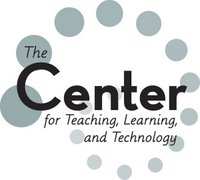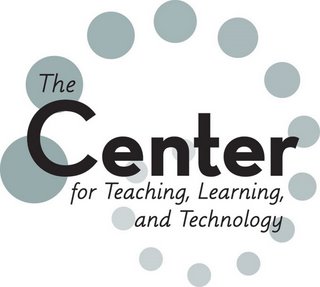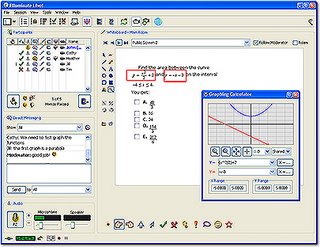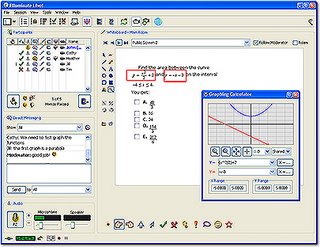
In this age of globalization and rapid change where budget and time constraints consistently affect decision-making, professionals in business, government and education are using virtual meeting spaces at an ever-increasing rate. Although not new to the business world in particular, this technology has advanced to a point where it is an viable alternative to face-to-face (F2F) meetings thanks to burgeoning broadband connections and infrastructures.
Some teaching and learning professional development sites, such as the
Ohio Learning Network and
Learning Times are currently using virtual spaces to deliver services to members and interested parties, thus extending their reach.
While the
Blackboard course management system offers similar features such as Chat and Virtual Classroom, these embedded tools haven't been as predictable with continuity and speed. Blackboard also doesn't easily allow for guests outside of the university to enter and participate in the virtual classroom event.
Here are some options for web-based virtual meeting spaces &/or webinars, most fairly expensive (but like every other technology, will soon be plummeting):
Elluminate - Used by
OLN for their
TeachU series of online web seminars.
Adobe Breeze - Used by
Innovate Online Journal for their webinars. An example of a recorded webinar session is this one:
"Uses and Potentials of Wikis in the Classroom"Microsoft Live MeetingWebExNow for free alternatives: (no... Google does NOT offer a video conferencing option as of today... but it may not be long until
Talk does more than instant message!)
Another virtual meeting alternative comes with new Apple computers in iChat or iChatAV. With a built-in camera on all new Apple's, you can video conference realtime with up to 4 locations/people.
Here is a link to how it looks and other educational uses for such a product. For those with a slightly older Mac, an iSight camera can be purchased and used along with OS 10.4 (Tiger) to accomplish the same type of communications.
Windows users will soon have an apparently non-video/image based
collaboration venue in their upcoming Vista OS. Currently there are 3rd party alternatives available for Windows users wanting video conferencing, such as
AOL - AIM and
Skype.
One other free, downloadable option for voice or video chats (and short video messages) is
SightSpeed. This is discussed in a previous
posting on virtual office hours. This is a free Mac and Windows OS alternative.
And a parting thought... It shouldn't be long before we are able to stay home or in our offices and do all our communicating via an internet connection! ;-) "To connect or disconnect?", that is the question!